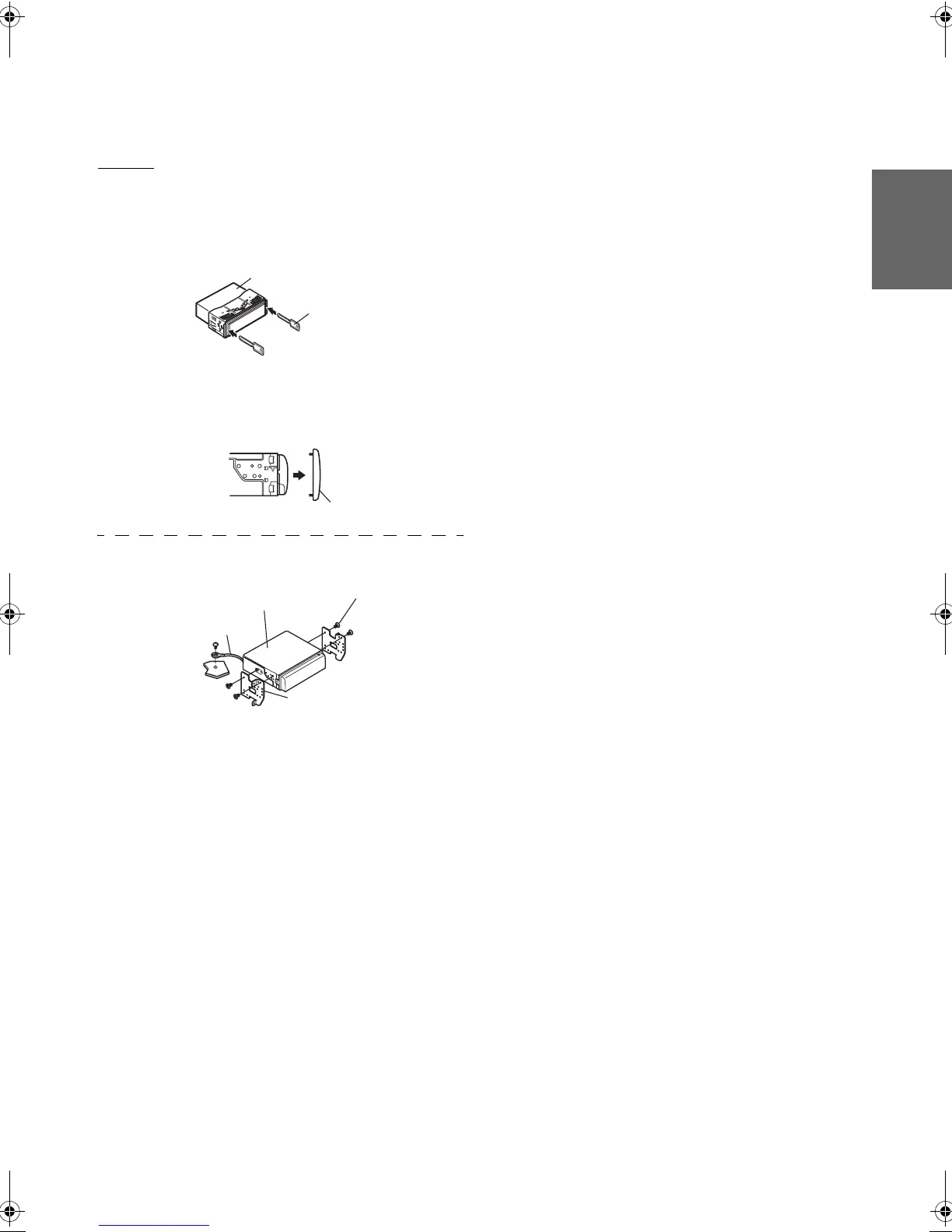25-EN
01GB05CDE9881.fm
ALPINE CDE-9881 68-08564Z04-A (EN)
Removal
1. Remove the detachable front panel.
2. Insert the bracket keys into the unit, along the guides
on either side. The unit can now be removed from the
mounting sleeve.
3. Pull the unit out, keeping it unlocked as you do so.
<JAPANESE CAR>
Secure the ground lead of the unit to a clean metal spot using a screw
(*
3
) already attached to the vehicle’s chassis.
3
Slide the CDE-9881 into the dashboard until it clicks.
This ensures that the unit is properly locked and will
not accidentally come out from the dashboard.
Install the detachable front panel.
Bracket Keys
(Included)
This unit
Front Frame
This unit
Screws (M5 × 8)
(Included)
Mounting Bracket
Ground Lead
*
3
01GB00CDE9881.book Page 25 Friday, September 22, 2006 3:34 PM
