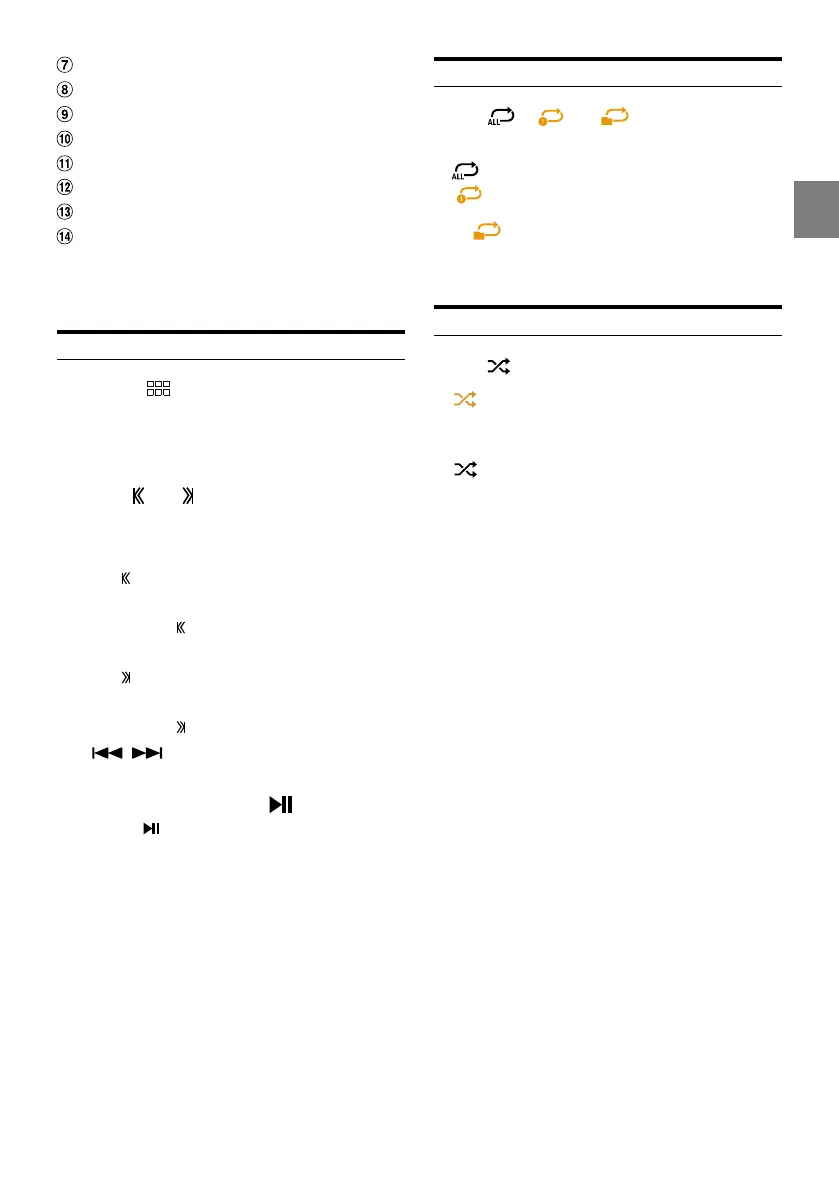43-EN
Displays the USB Setup Menu screen (page 20)
Time Bar (Elapsed time/Total time for playing)
Displays the search screen
Shuffle mode
Repeat mode
Pause and Play
Artwork display
Finds the beginning of the current file/Finds a
previous file within 3 seconds after playback
starts/Fast-reverses when touched for at least 1
second
Playback
1 Press the (HOME) button and select USB
mode.
The display shows the USB mode screen.
• When in USB Video mode, touch [Video] to switch to
USB Audio mode.
2 Touch [ ] or [ ] to select the desired track
(file).
Returning to the beginning of the current (or previous)
track (file):
Touch [
].
Fast reverse :
Touch and hold [
].
Advancing to the beginning of the next track (file) :
Touch [
].
Fast forward :
Touch and hold [
].
• The
, buttons provide the same functions above.
• Touch or slide the Time Bar to fast-forward or fast-reverse.
3 To pause playback, touch [ ].
Touching [ ] again will resume playback.
• If there is tag information, artist name/album name/track
name is displayed.
• ID3 tag/WMA tag
If an MP3/WMA/AAC/FLAC/WAV/APE file contains ID3
tag/WMA tag information, the ID3 tag/WMA tag
information is displayed. (e.g., song name, artist name, and
album name)
Repeat Play
Touch [ ], [ ] or [ ] to select Repeat
Play mode.
All :
All files are repeatedly played back.
File
:
Only the file currently playing is repeatedly
played back.
Folder
:
Only files in a folder are repeatedly played
back. Only available when a file is played
back by searching a Folder.
Shuffle Play
Touch [ ] to select Shuffle Play mode.
On :
Songs in the selected category (artist, album,
etc.) are played back in random order. Songs
in the category are played back only once
until all songs are played back.
Off
:
Shuffle mode is Off.
