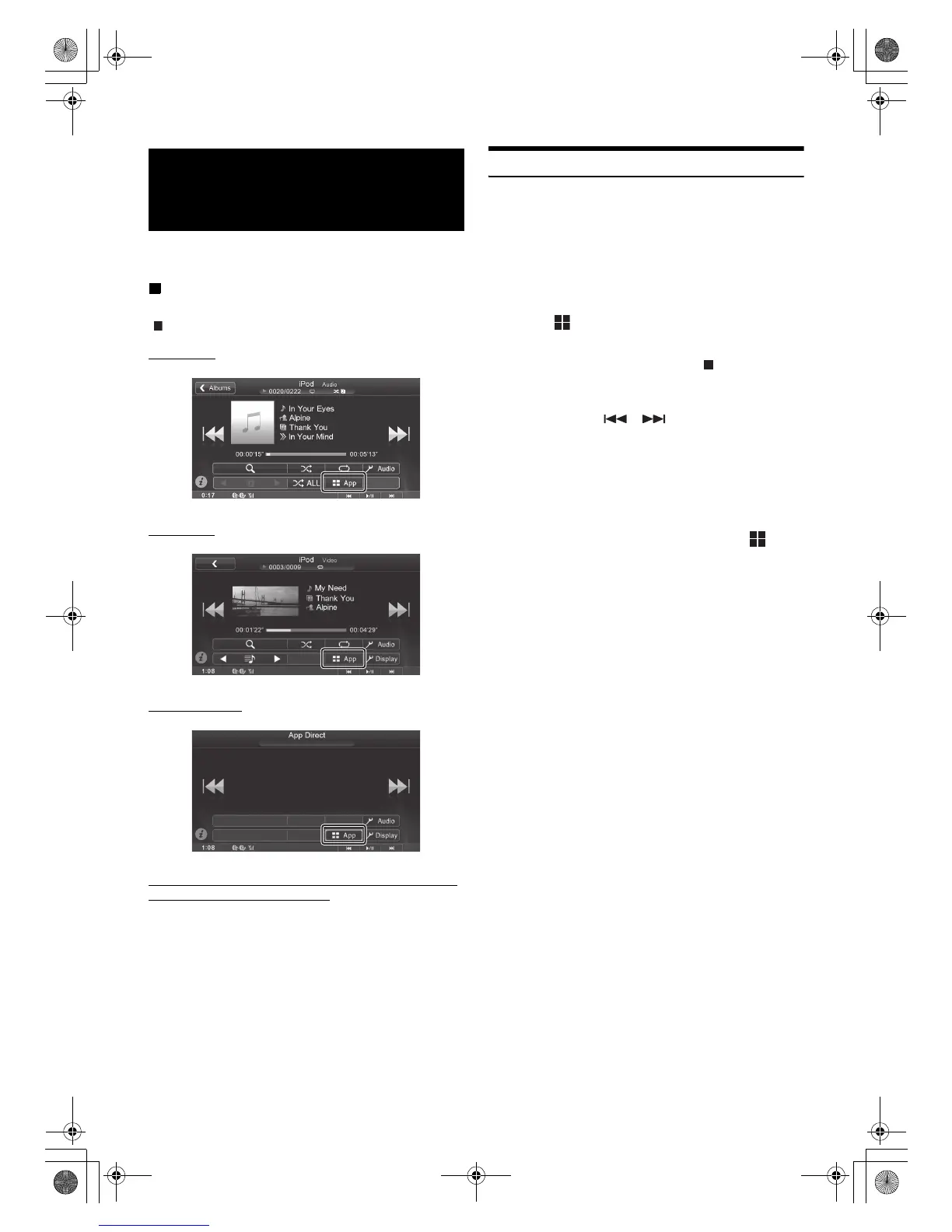4-EN
01GB02ICS-X8.fm
ALPINE ICS-X8 68-25285Z40-A (EN)
When you change to the App Direct mode, audio/video content
displayed in an iPhone/iPod touch can be analog output to the ICS-X8.
Display example for iPod/iPhone main screen (Info
mode)
[ App] switch is added.
Audio mode
Video mode
App Direct mode
The iPod/iPhone operation screen display during video
file playback or App Direct mode
Touch the screen while the iPod/iPhone playback screen
is displayed.
The iPod/iPhone operation screen is displayed.
Changing to App Direct
App Direct lets you enjoy applications in an iPhone/iPod touch,
displayed on the screen of the ICS-X8.
• This function can be operated on the iPhone/iPod touch.
• In the App Direct mode, applications which can be operated on the
unit, such as Music/Video or Aha, cannot be operated on an iPhone/
iPod touch.
• Some applications can be operated on the ICS-X8.
• Whether audio or video is output depends on the application.
1
Touch [ App].
Audio/Video mode switches to App Direct mode, and the
content selected on the iPhone/iPod touch is output.
• While App Direct mode is set to ON, the App button is
highlighted.
2
Operate the iPhone/iPod touch, or operate the ICS-
X8 by touching [] [] or pressing the Media
Control buttons.
• Available applications may differ, depending on the iPhone/
iPod touch you are using.
• When the ignition key is turned to the OFF/ON position in the
App Direct mode, or you reconnect the iPhone/iPod touch and
switch to the Audio/Video mode, the ICS-X8 will play from the
beginning of the audio data.
3
To return to the Audio/Video mode, touch [ App].
App Direct mode switches to the Audio/Video mode.
• When returning to the Audio/Video mode, the file last played in the
Audio/Video mode may not be played. The played file or playing
position depends on the connected iPhone/iPod touch.
iPod/iPhone
(Optional)
01GB00ICS-X8.book Page 4 Tuesday, June 4, 2013 10:33 AM
