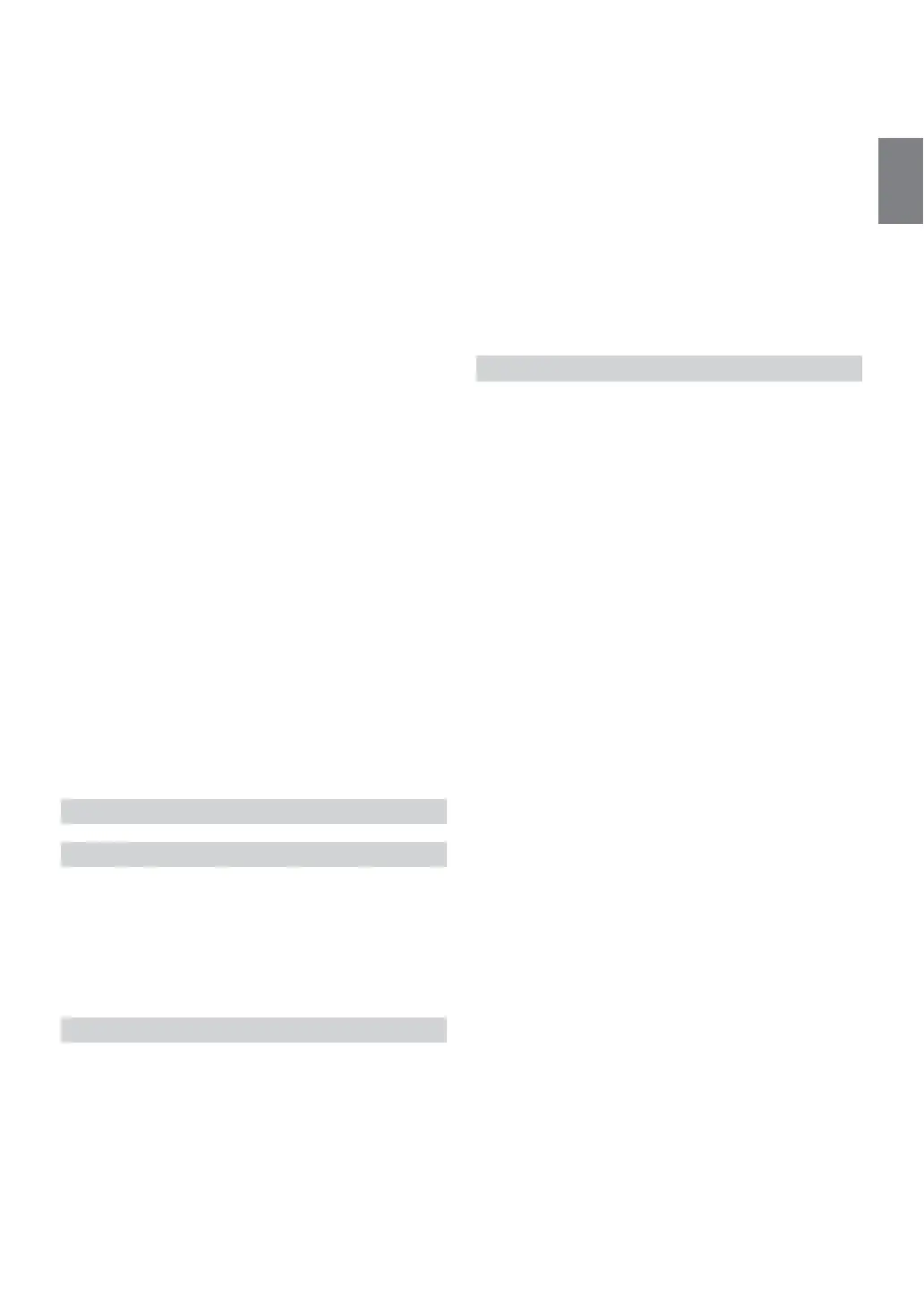5-EN
Inputting Channel Number Directly and
Receiving the Broadcasts ................................ 51
Switching to Secondary Service
Components ..................................................... 51
Displaying DAB Text .......................................... 52
About DAB/DAB+/DMB .................................. 52
USB Flash drive (Optional)
Playback ................................................................ 54
Fast-forwarding/Fast-reversing
(USB Video only) ............................................ 54
Stopping Playback (USB Video only) .............. 54
Repeat Play ........................................................... 54
Random Play (USB Audio only) ....................... 54
Searching for a Desired Song ............................. 55
Switching Display Modes (During Video
File Play Back) .................................................. 55
About USB Video format ................................... 55
iPod/iPhone (Optional)
Playback ................................................................ 57
Searching for a Music File .................................. 57
Quick Search Mode ......................................... 57
Full Search Mode ............................................. 57
Alphabet Search Function ................................. 58
Repeat Play ........................................................... 58
Random Play (Shuffle) ....................................... 58
HDMI Device (Optional)
DVD Player Operation
HDMI Operation
Bluetooth Operation
Setup Before Using .............................................. 60
About Bluetooth .............................................. 60
About the Hands-free Phone ......................... 60
Before Using Bluetooth .................................. 60
Hands-free Phone Control
Answering a Call ................................................. 61
Hanging up the Telephone ................................ 61
Call Waiting Function ........................................ 61
Calling ................................................................... 62
Calling by Favourite Function ....................... 62
Making a phone call using the Phone
Menu ............................................................. 62
Using Voice Recognition function ................... 63
Using Siri .......................................................... 63
Voice Dial Function ........................................ 63
Operations During a Conversation .................. 64
Adjusting the Speech Volume ....................... 64
Changing the Voice Output ........................... 64
DTMF (Touch-Tone) Function .................... 64
Phone Book Function ......................................... 64
Synchronising the Phone Book ..................... 64
Adding the Phone Book ................................. 64
Deleting the Phone Book Entries .................. 65
Searching in the Phone Book ......................... 65
Bluetooth Audio
Playback ................................................................ 66
Repeat Play ........................................................... 66
Random Play ........................................................ 66
Search Function ................................................... 66
Connecting a Bluetooth Device ........................ 67
Disconnecting the Bluetooth Connection ... 67
Changing the connecting Bluetooth
Device ............................................................ 67
Auxiliary Device (Optional)
Operating Auxiliary Devices (Optional) .......... 68
Operating an AUX, AUX DVD or
GAME ........................................................... 68
Camera Operation (Optional)
Rear Camera Operation ..................................... 69
Displaying the Rear Camera Image from
the Menu screen ........................................... 69
Displaying the rear view video while
the car is in reverse ...................................... 69
Guide Display ON/OFF Setting .................... 69
Adjusting the Caution Display Location ...... 69
About the Rear Camera Guide .......................... 70
About Vehicle Interlock Function
Vehicle Info mode ............................................... 72
Function Screen Examples ................................. 72
Information
Product Software Update ................................... 73
About the Supported Formats ........................... 73
About MP3/WMA/AAC/FLAC .................... 73
In Case of Difficulty ............................................ 75
If this Message Appears ...................................... 75
Specifications ....................................................... 77
