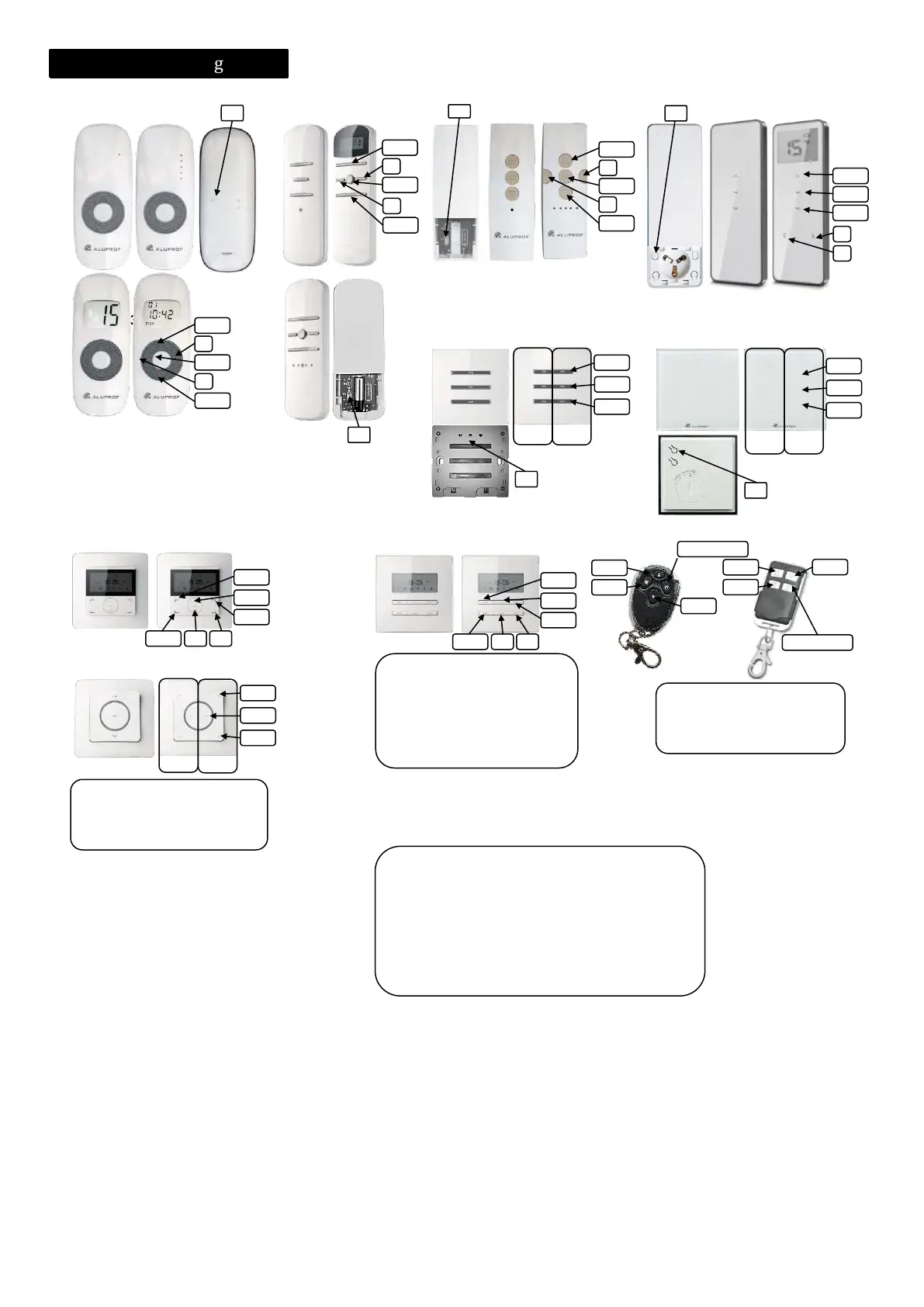- 11 -
LEGENDE :
AUF- Aktivierung bewirkt den Rollladen nach oben.
AB
- Aktivierung bewirkt den Rollladen nach unten.
- Aktivierung bewirkt Programmierung Modus.
+ - Aktivierung schaltet den Sender auf den nächsten Kanal.
- - Aktivierung schaltet den Sender auf den letzten Kanal.
–Kanal 1.
K2 –Kanal 2.
MODE – Aktivierung bewirkt Programmierung von Uhr und Datum.
Aktivierung von P2 taste in Sender
DC115A und DC61 erledigen wir durch
eine Kombination von Tasten „STOP”
und „AUF” Gleichzeitich gedruckt.
Aktivierung von P2 taste in Sender
DC315 und DC316 erledigen wir durch
eine Kombination von Tasten „STOP”
und „AUF” Gleichzeitich gedruckt.
Um die Uhr und die Datum einzustellen,
soll Man die taste „MODE”
für 4 Sekunden gedruckt halten bis
die Symbole blinken. Zeit und Datum
wechseln wir mit die Tasten „AUF”
und „AB”, wenn die Zeit und Datum ist
richtig drucken wir „OK“ taste.