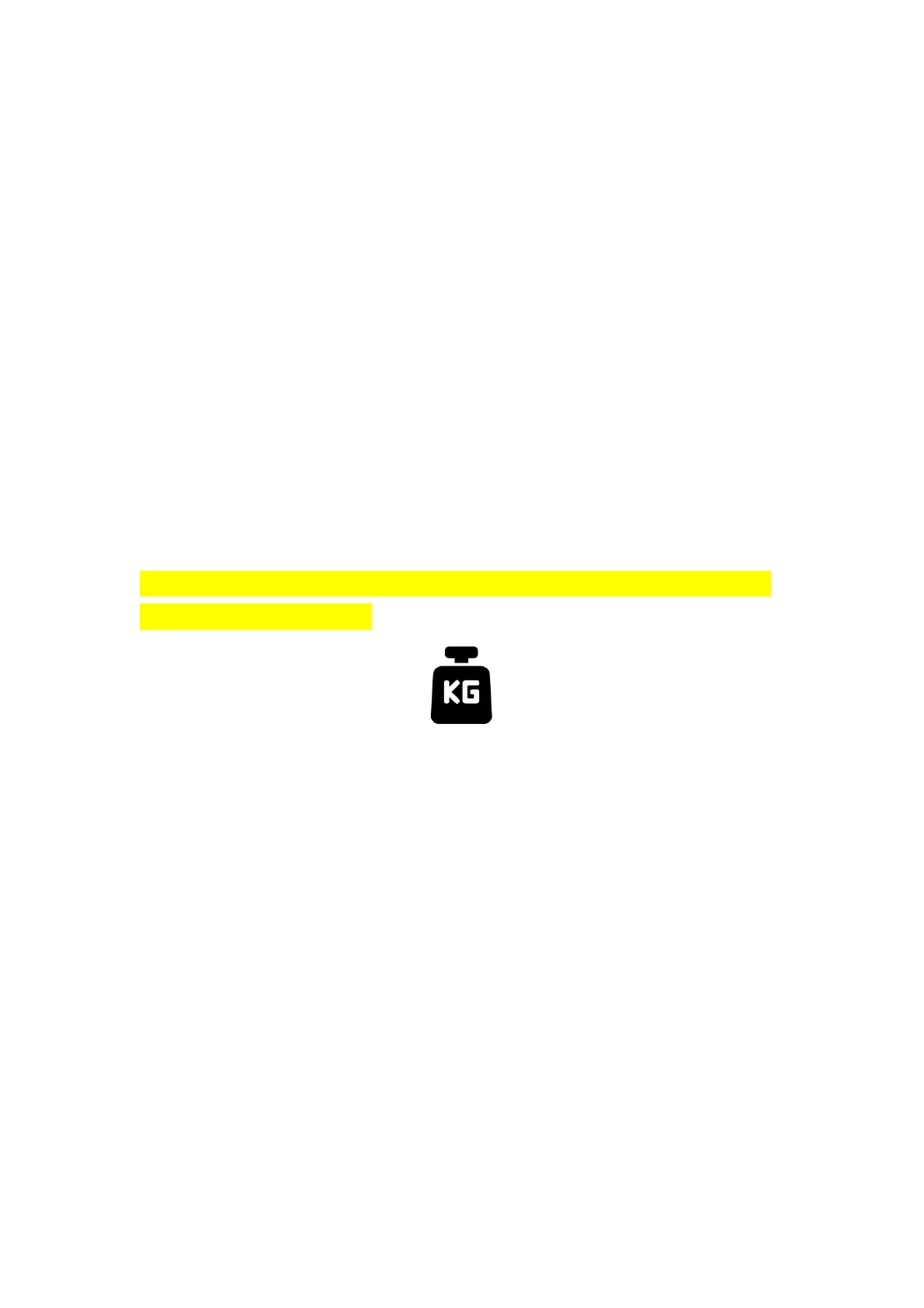3. Toggle on the "Merge duplicate records" switch.
Disabling the body composition measurement
You can choose to disable the body composition measurement (16 items of body data, such as fat
and muscle). After the measurement is disabled, the scale turns off the microcurrent for fat
measurement and only performs weight measurement. If a pregnant woman needs to use the scale,
disable the body composition measurement, and then step on the scale for weighing. To disable
the body composition measurement, perform the following steps:
1. Step on the scale gently to light up the screen. Place your phone close to the scale, launch the
app, and ensure that the app has been connected to the scale.
2. Select Profile > My devices > Amazfit Smart Scale.
3. Toggle off the "Body composition measurement" switch.
After the body composition measurement is disabled, the following icon is displayed, indicating
that only weight is being measured.
Using Amazfit Smart Scale
General mode and athlete mode
Amazfit Smart Scale provides two body composition analysis modes: general mode and athlete
mode. The athlete mode is suitable for professional or high-level athletes because they need
specific body composition analysis methods to analyze data. For a person with relatively low body
fat, for example, a marathon runner or a bodybuilder, select athlete mode to improve the accuracy
of body composition analysis. For other users, body data analyzed in general mode is more
accurate. To configure the body composition analysis mode, perform the following steps:
