
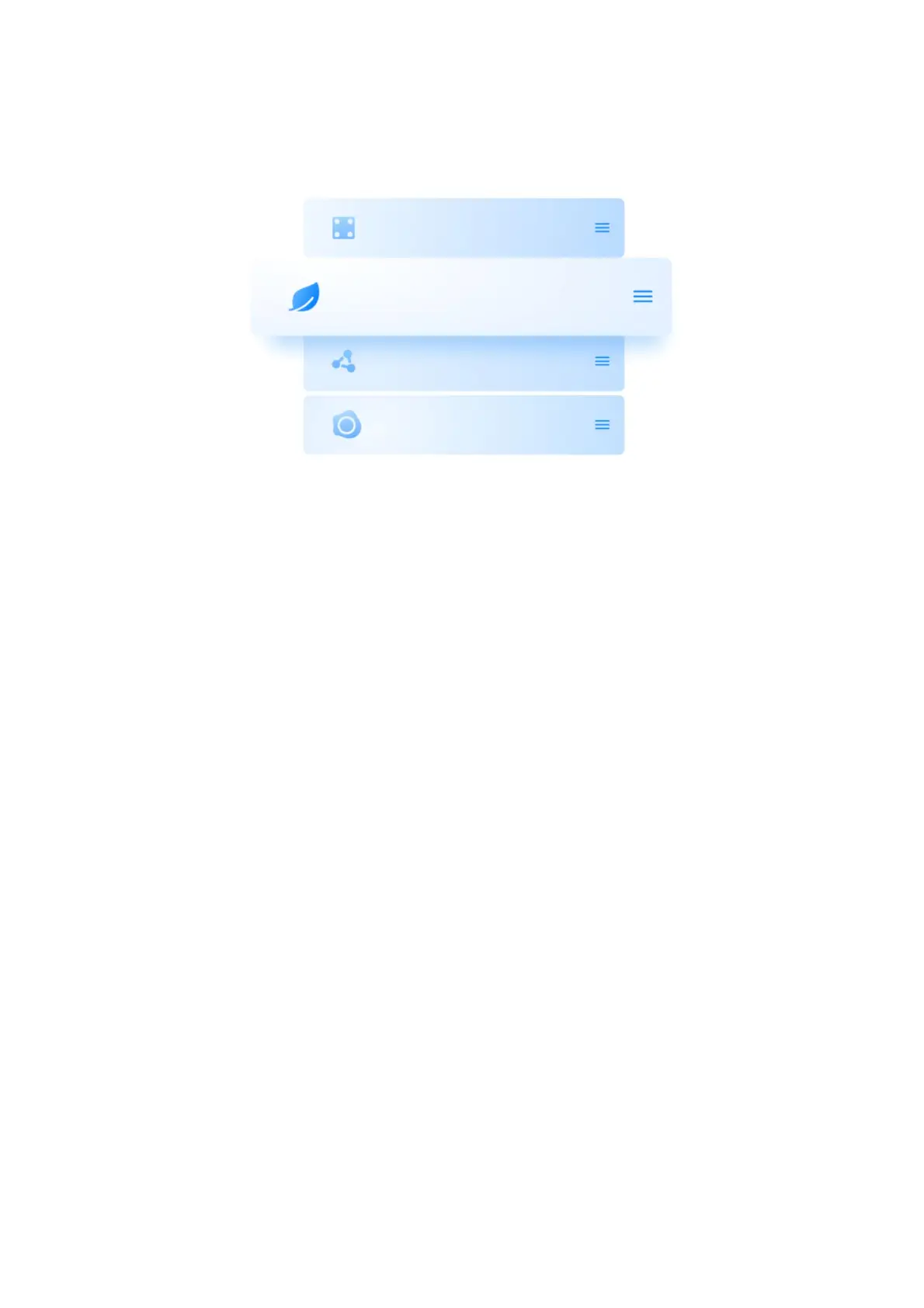 Loading...
Loading...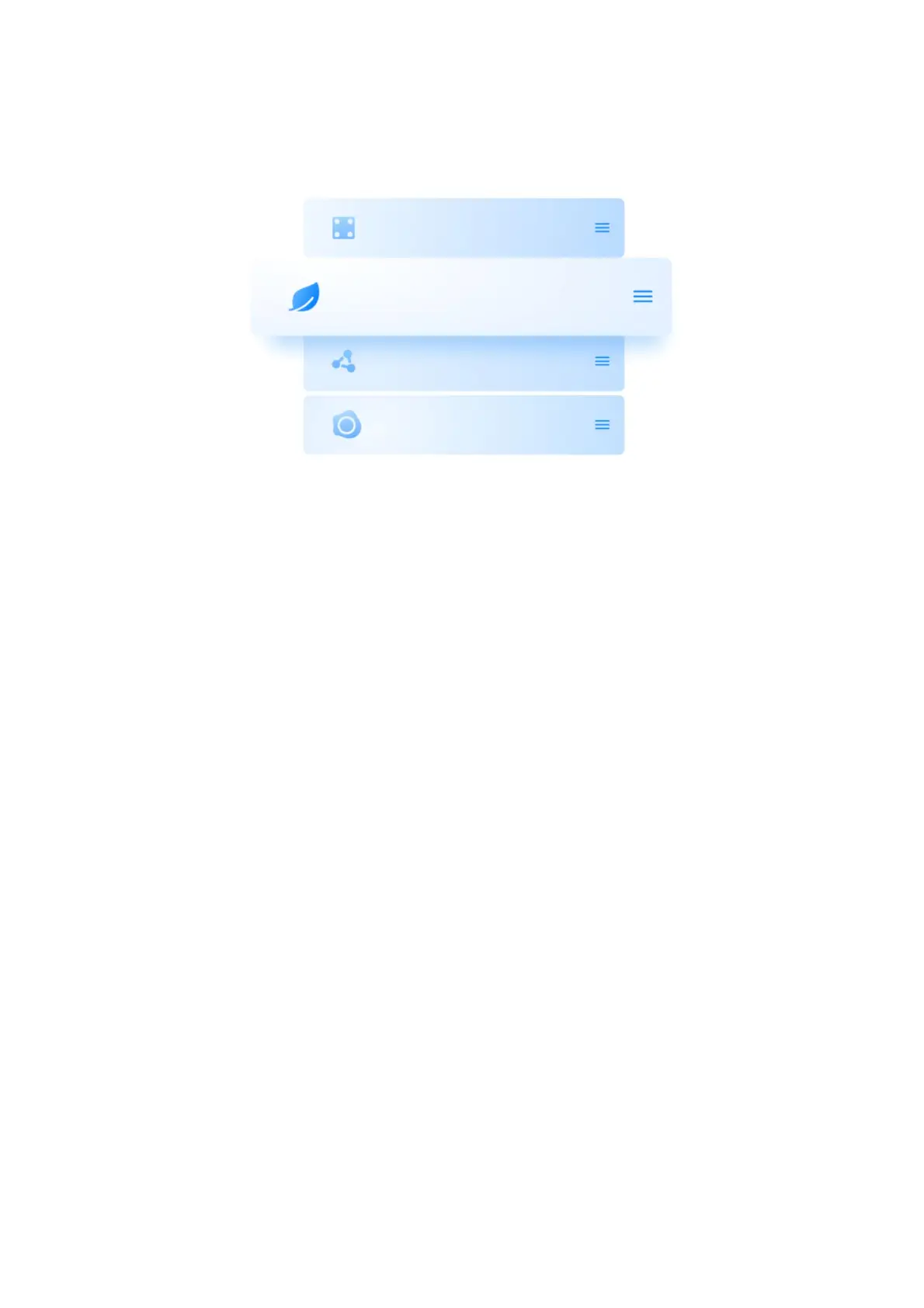
Do you have a question about the Amazfit Smart Scale and is the answer not in the manual?
| Weight Capacity | 180 kg / 396 lbs |
|---|---|
| Connectivity | Bluetooth 5.0 |
| Power Source | 4 x AAA batteries |
| Weight Range | 5 kg - 180 kg |
| Weight Increments | 0.1 kg / 0.2 lbs |
| Body Composition Measurements | Weight, Body Fat, Muscle Mass, Bone Mass, Water Percentage, Protein, Visceral Fat |
| Metrics Measured | Weight, BMI, Body Fat, Muscle Mass, Bone Mass, Water Percentage, Protein, Visceral Fat |
| Compatibility | Android and iOS |
| Dimensions | 320 x 320 x 25 mm |
| Display | LED Display |
| User Profiles | Up to 10 users |