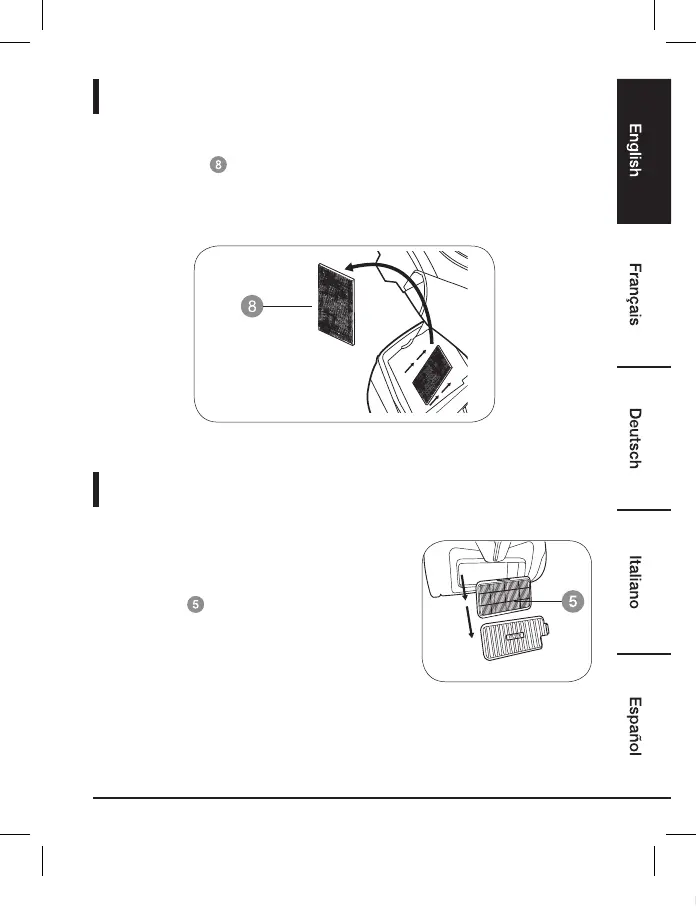15
Cleaning the Motor Filter
• Open the front cover and remove the dust bag.
• Pull the motor filter upwards to remove it.
• Rinse the filter with tap water to remove dust build-up and other residue.
• Let the filter dry. Do not expose it to direct sunlight.
• Slide the filter back in.
Cleaning the HEPA Filter
• Pull the tab on the right side of the exhaust grid outwards
and remove the grid.
• Pull the tab on top of the filter downwards and remove
the HEPA filter .
• Rinse the filter under cold water.
• Dry it afterwards.
• Put the filter back in place and reinstall the exhaust grid.
Notice
Never use the appliance without filters installed. This can cause
power loss or damage to the appliance.
B071VNCNLD-AmazonBasics-Vacuum cleaner (15C)-IM-V03 (Multi).indb 15 9/5/17 9:39 AM