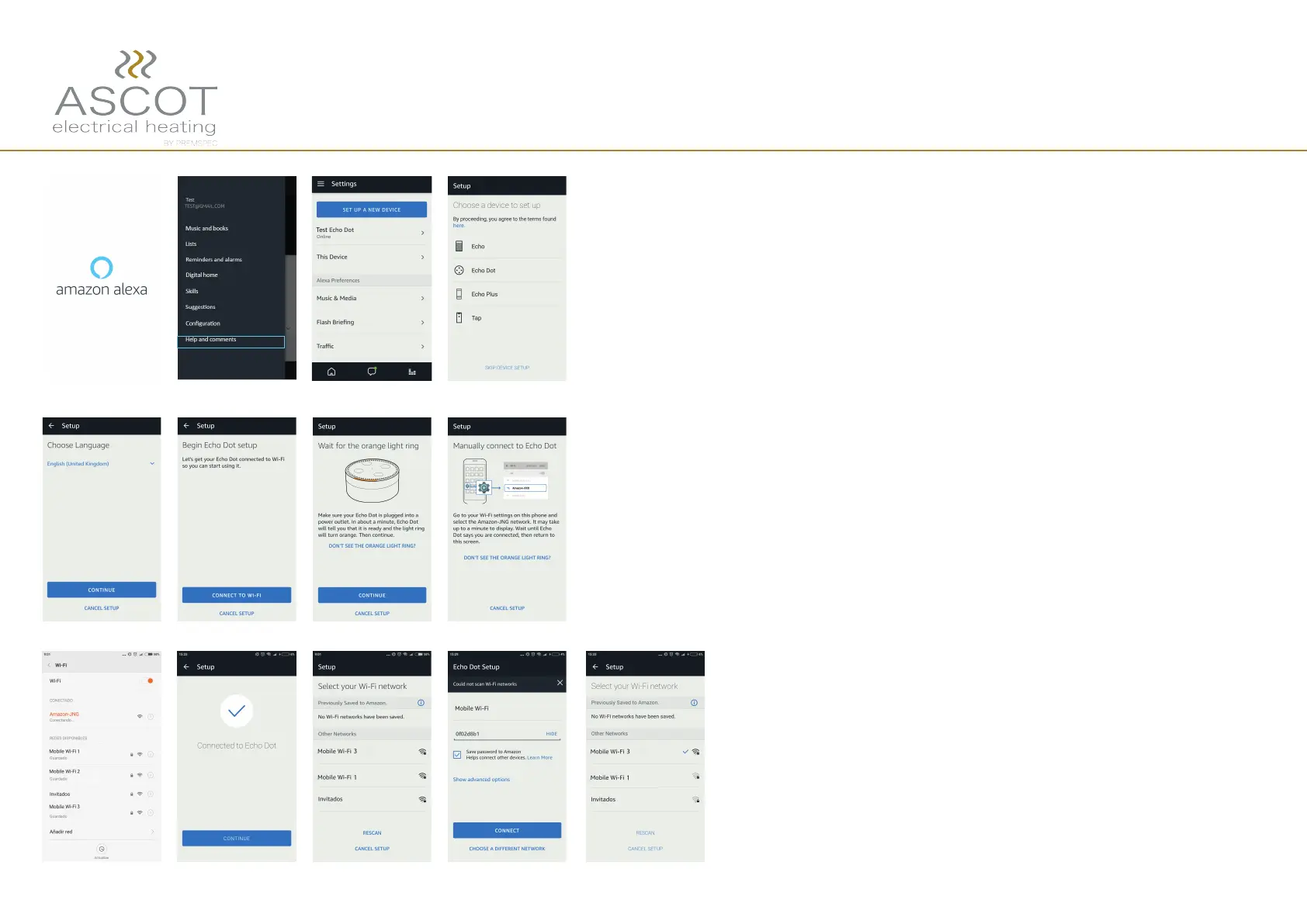No modification is required in our radiators or in the “Emisor
WiFi” APP, but we need a good internet connection.
1. Download and install the Amazon Alexa application from the smar-
tphone market.
2. Once installed, click in the 3 horizontal bars that appear in the
upper left corner and choose "Configuration".
3. Click in "Set up a new device".
4. Choose our device.
5. Select the language and press “Continue”.
6. After, "Connect to WiFi".
7. Then, press the button + or - during 5 seconds (until Alexa emits
an orange light) and press to “Continue”.
8. Now, we have to go out from the application, to access the WiFi set-
tings from our Smartphone and connect to the WiFi that Alexa has
created.
9. We have to return to the application and in a few
moments we will see on the screen if we are connected
to our device, so click on “Continue”.
10. We will have to choose the WiFi network that we
want to link with Alexa.
11. Introduce the password of the WiFi network (you
can mark for saving the password for the future).
How to configure Amazon Alexa