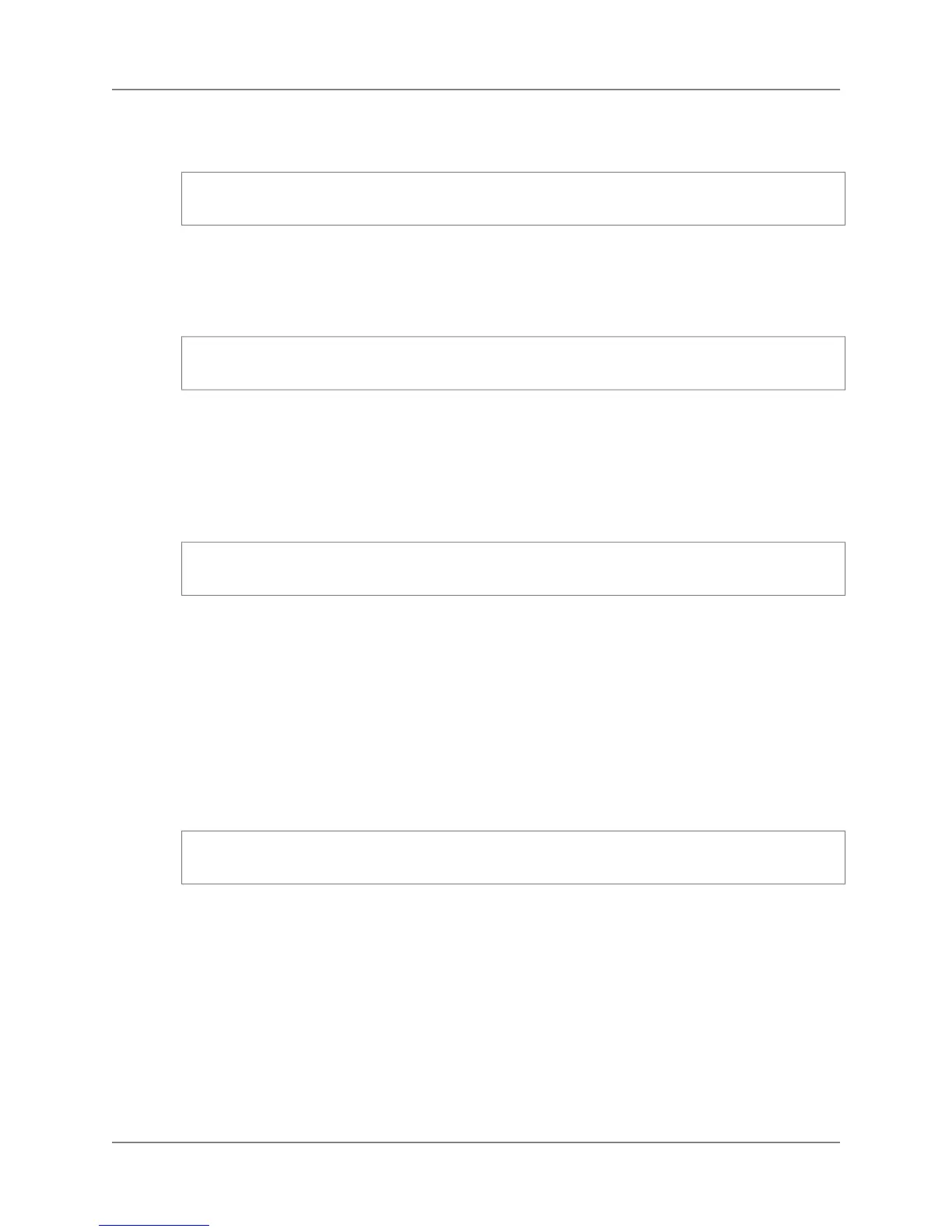You can hard-code credentials by passing the credential information to the configuration object using
AWS.config.update():
AWS.config.update({accessKeyId: 'akid', secretAccessKey: 'secret'});
Setting the Region
The AWS SDK for Node.js doesn't select the region by default.You can choose a region similarly to
setting credentials by either loading from disk or using AWS.config.update():
AWS.config.update({region: 'us-west-1'});
Service-Specific Configuration
Occasionally, you might want to apply configuration only to one service. For instance, you want to use
multiple EC2 objects in different regions.You can do this by passing configuration data directly to the
service object constructor:
var ec2 = new AWS.EC2({region: 'ap-southeast-2', maxRetries: 15});
Note that the constructor takes all of the same configuration data as the AWS.config object described
above, including credential information.
Immutable Configuration Data
Global configuration changes apply to all requests for all newly created services. Any newly created
service will merge its local options on top of the global configuration data at the time of creation.This
means that any future updates to the global AWS.config object will not apply to existing service objects.
These services would have to be manually updated with the new configuration data, or recreated using
the following command (assuming an existing s3 service object):
s3 = new AWS.S3(s3.config);
Version 0.9.1-pre.2 : Preview
6
AWS SDK for Node.js Getting Started Guide
Setting the Region