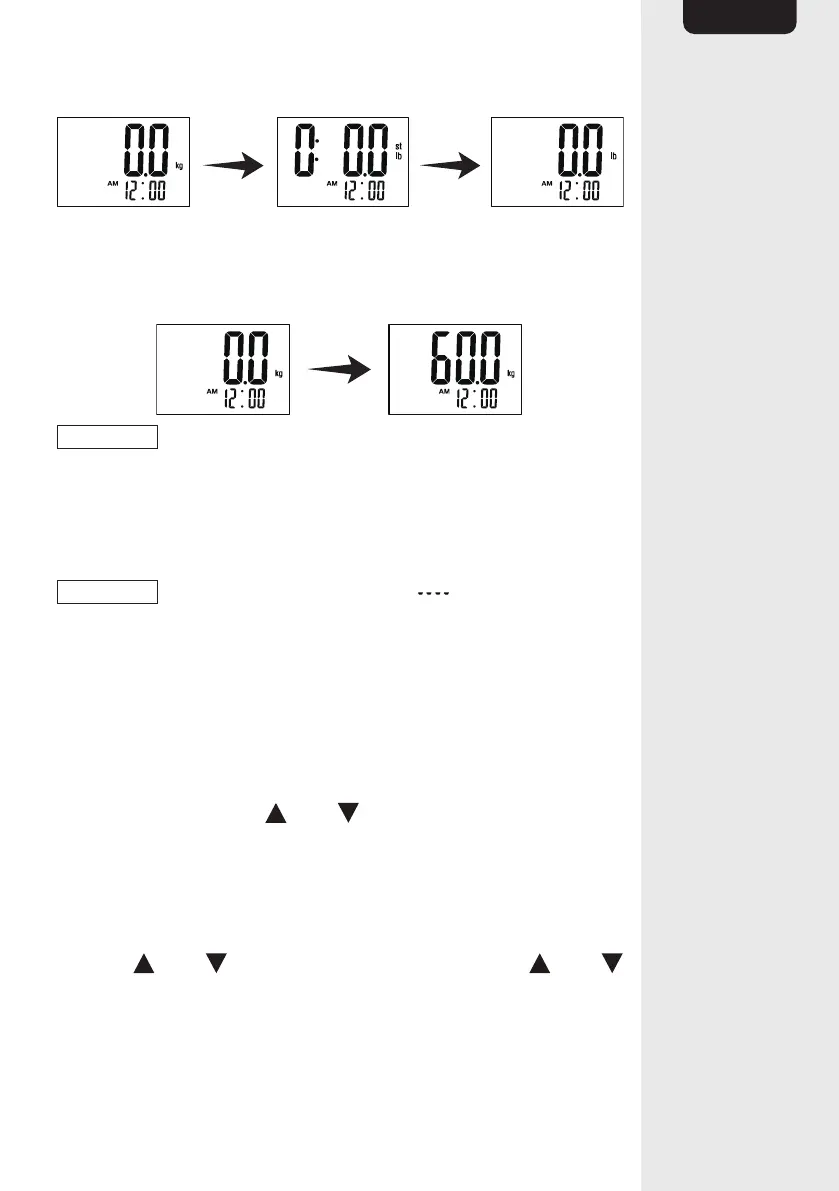7
EN
Switching between metric and imperial units
• Press the unit button (F) repetitively to toggle between metric
(kilograms) and imperial (pounds, stones) systems.
Weighing
NOTICE
In this mode, the weight is not recorded. Detailed
measurements are not available.
• Step on the product and stand still.
• The display (C) shows the weight value.
• The product automatically turns off after a few seconds.
NOTICE
The product is overloaded when is shown on the
display (C). Step off the product.
Setting up a user profile
1. User ID
• Press the SET key (A) to enter setting mode when the scale is off.
Ifthe product is on, press and hold “SET” to enter setting mode.
“P1”flashes.
• Select a user ID. Press (B) or (D) to toggle between P1 to P4.
• Press the SET key (A) to confirm selection.
2. Height
• After setting a user ID, the product switches to height settings.
• Press (B) or (D) to input the height. Press and hold (B) or
(D) to increase or decrease the number faster.
• Press the SET key (A) to confirm selection.
