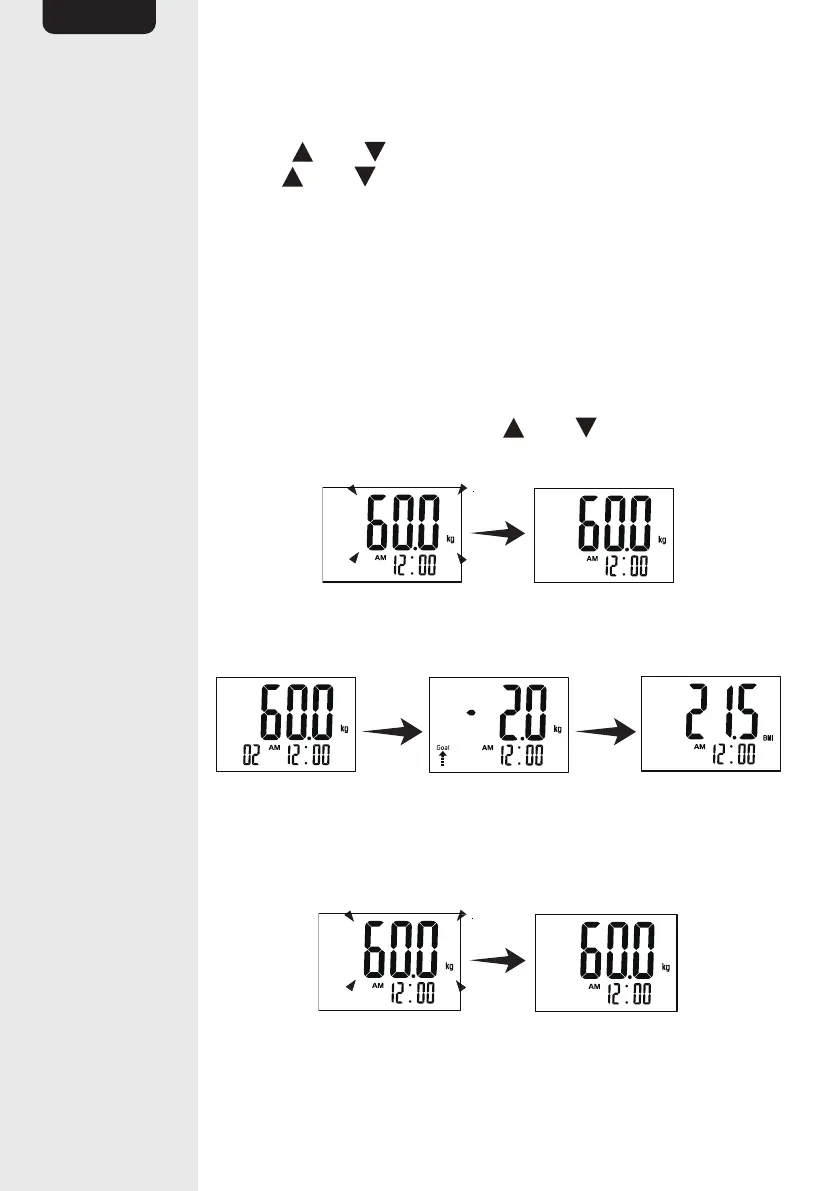8
EN
3. Goal weight
• After setting the height, the product switches to goal weight settings.
• Press (B) or (D) to input the desired goal weight. Press and
hold (B) or (D) to increase or decrease the number faster.
• Press the SET key (A) to confirm selection.
4. Weight
• After setting the goal weight, 0 is shown on the display (C).
• Step on the product and stand still.
• The display (C) shows the weight value. The profile setup is done.
Registering first measurement
• Press the SET key (A) then press (B) or (D) to select the user
ID. User ID flashes 3 times and the display (C) sets to 0.
• Step on the product, and stand still.
• Step off the product when the weight data is locked.
• The detailed measurements are shown 2 times in the following
sequence: weight, difference from goal weight and BMI (Body Mass
Index).
Registering daily measurement
• Step on the product and stand still.
• Step off the product when the weight data is locked.
