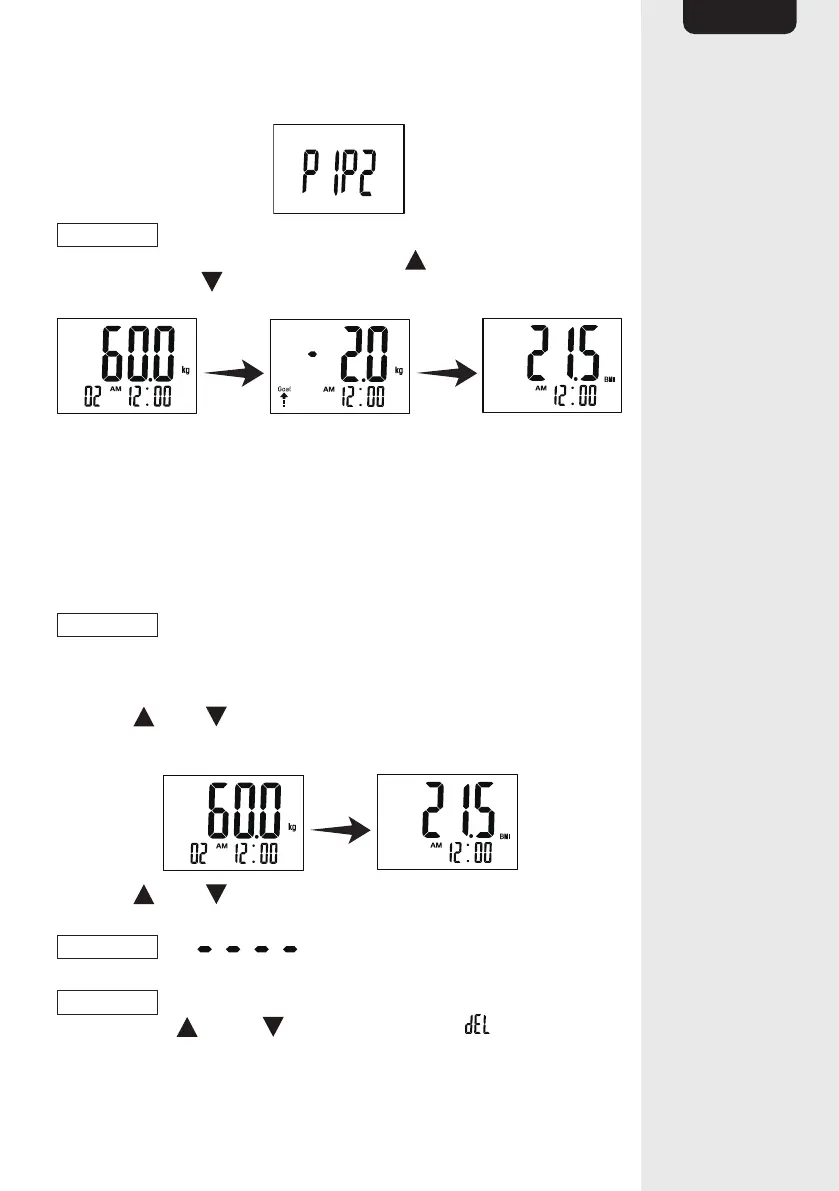9
EN
• The product automatically identifies the user ID.
NOTICE
If the product identifies two or more users, the display (C)
shows these users alternately 2 times. Press (B) to choose the user ID
at the left or press (D) to choose the user ID at the right.
• The detailed measurements are shown 2 times in the following
sequence: weight, difference from goal weight and BMI (Body Mass
Index).
• Goal weight profile shows the ‘+’ sign when the actual weight is over
the target weight. Alternatively, shows ‘-’ sign when the actual weight
is lesser than the target weight.
Checking previous weight data
NOTICE
The product records the last 20 sets of data only.
• Lightly step on, then step off the product. Alternatively press the unit
button (F). 0 is shown on the display (C).
• Press (B) or (D) to select the user ID. The user ID flashes and
the product sets to 0.
• Press (B) or (D) to select the desired set of data. The data is
shown 1 time in the sequence of weight and BMI (Body Mass Index).
NOTICE
The symbol is shown when there are no data
sets available for that user ID.
NOTICE
To delete all data from 1 user ID, after selecting the user ID,
press and hold (B) and (D) for 5 seconds. The symbol is shown
after the data is deleted.
