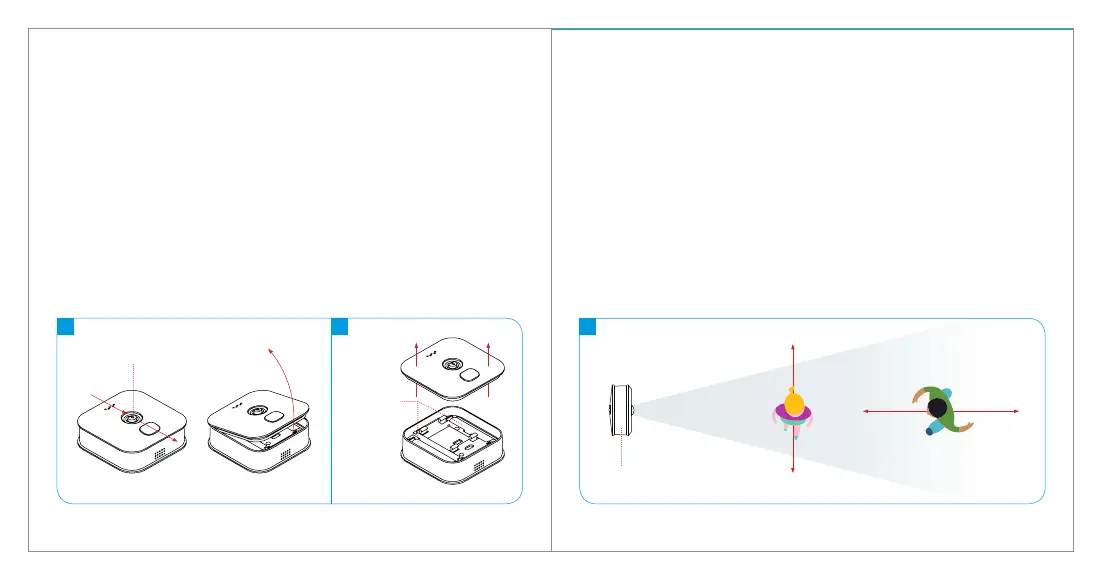Page 6 Page 7
In your app, select “Add a Blink Device” and choose your
camera.
Remove the camera’s back cover by pressing the latch
in the center downward and simultaneously pulling the
cover away from the camera.
Insert included 2 AA 1.5V non-rechargeable lithium metal
batteries.
Leave the back cover o and continue with in-app
instructions to complete setup.
Step 3: Add Your Camera(s)
A.
B.
C.
D.
Place your camera in your desired location and go to
camera settings to check that the WiFi and Sync Module
signal strengths are strong.
Start a live view in your Blink app and adjust your
camera’s position as needed to make sure you’re seeing
what you want.
Note: Motion detection is optimized to detect when a
subject moves across the eld of view horizontally rather
than directly toward or away from the camera.
Positioning
A.
B.
B
BC
1.5V AA
lithium
batteries
XT2
Camera
Latch
Push
Best performance
Camera
view
