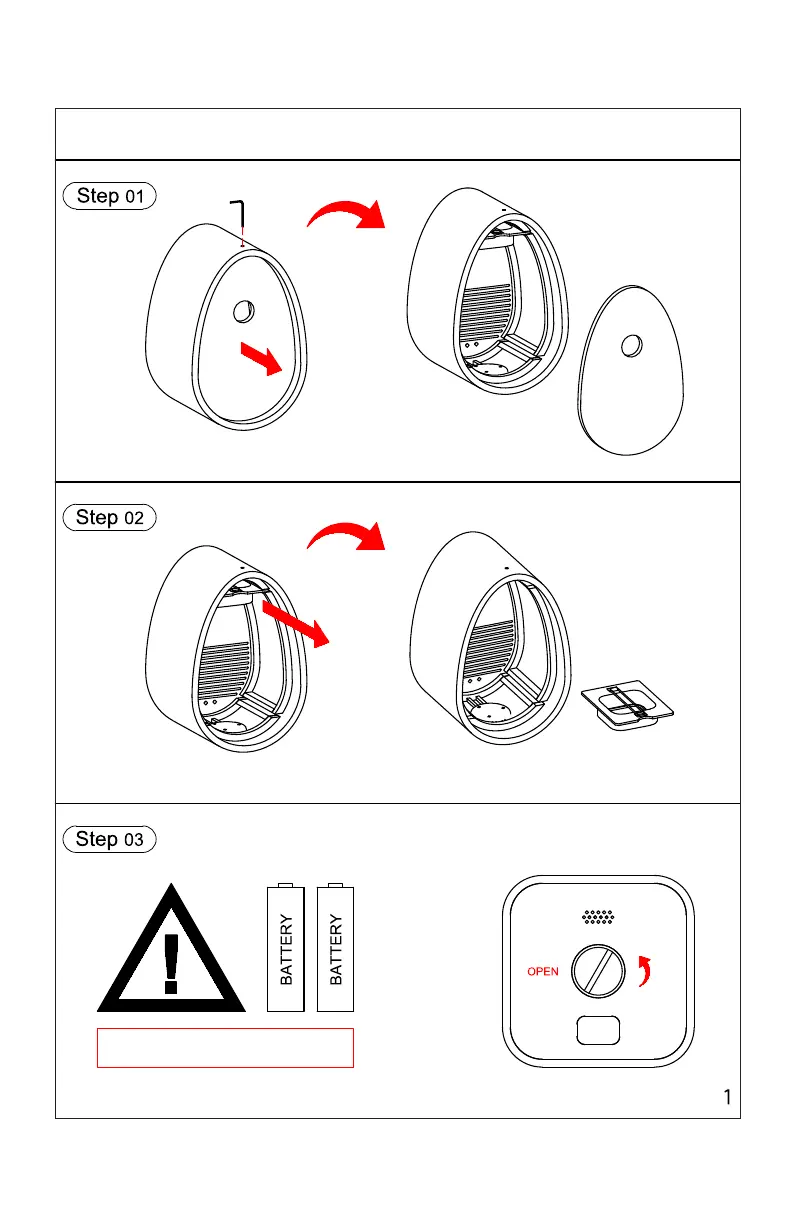USE FRESH LITHIUM BATTERIES
BLINK CAMERA INSTALLATION
Remove front panel.
Remove camera mount.
BLINK CAMERA INSTALLATION
Gently lift the silicon band and
slide the camera into its mount.
Lens should face down.
For proper camera orientation, the Blink logo on the front of the
camera should be adjacent to thumb grab.
Replace camera mount back into The Peep Show.
The thumb grab should face the front.
