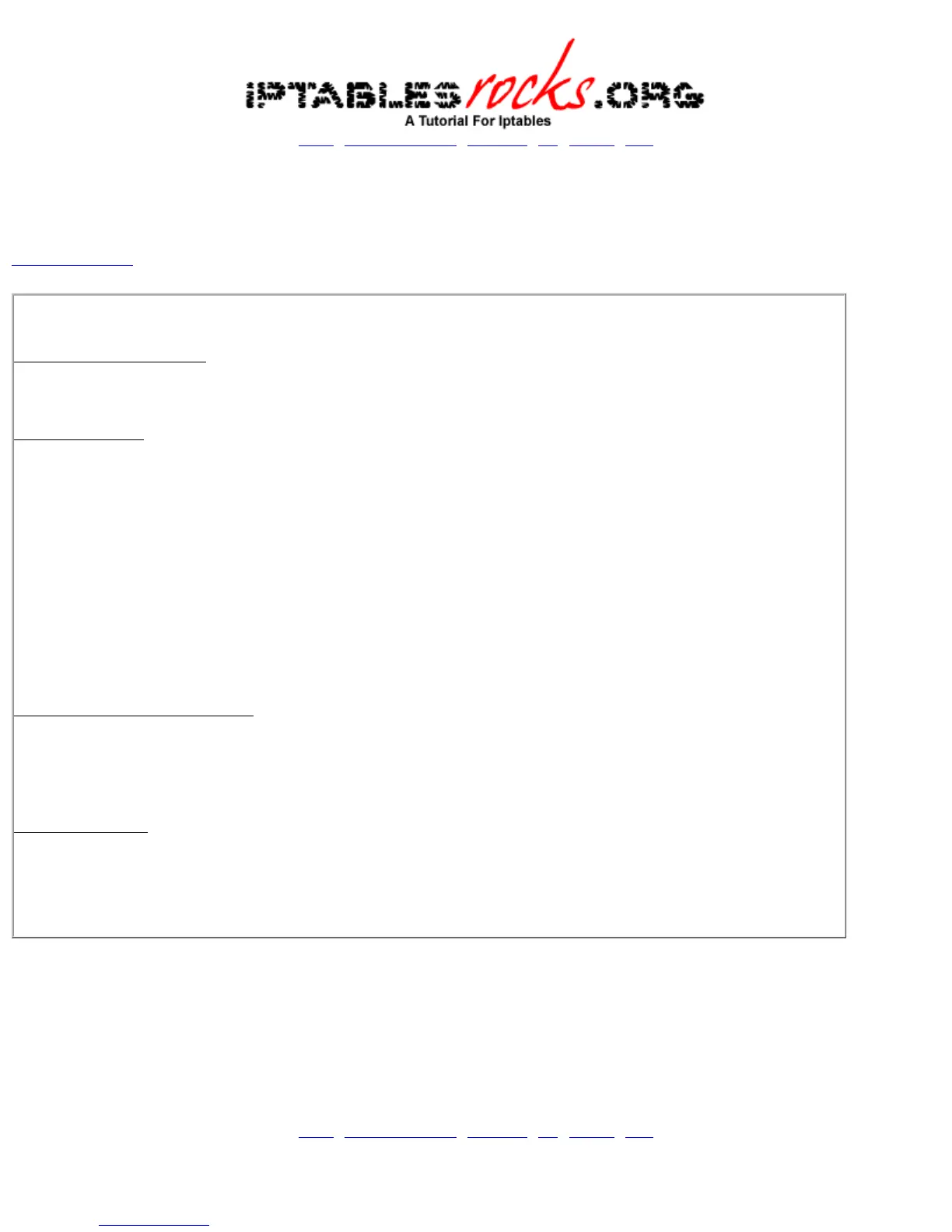home | syntax & structure | examples | faq | contact | links
Syntax & Structure
The iptables manual page is the best resource for learning all of the possible syntax options for iptables:
iptables man page
An iptables syntax quick reference
Taking a look at what you have
iptables -L [chain] - Lists your current iptables configuration
Making modifications
iptables -A [chain] - Append a rule to a desired chain in the current configuration
iptables -D [chain] - Delete a rule from a desired chain in the current configuration
iptables -R [chain] - Replace an existing rule from a desired chain in the current configuration
iptables - I [chain] - (that's a capital I as in Insert) Insert a new rule into a desired chain of the current configuration
iptables -N [chain]
- Create a new chain
iptables -X [chain] - Delete a chain
Getting rid of all rules and starting over
iptable -X - Delete all chains
iptables -F - Flush the table of all contents
Importing & Exporting
iptables-save > filename - exports the current iptables configuration to a flat file.
iptables-restore < filename - imports an iptables configuration from a flat file and overwrites the current configuration.
More syntax & structure information coming soon!
home | syntax & structure | examples | faq | contact | links