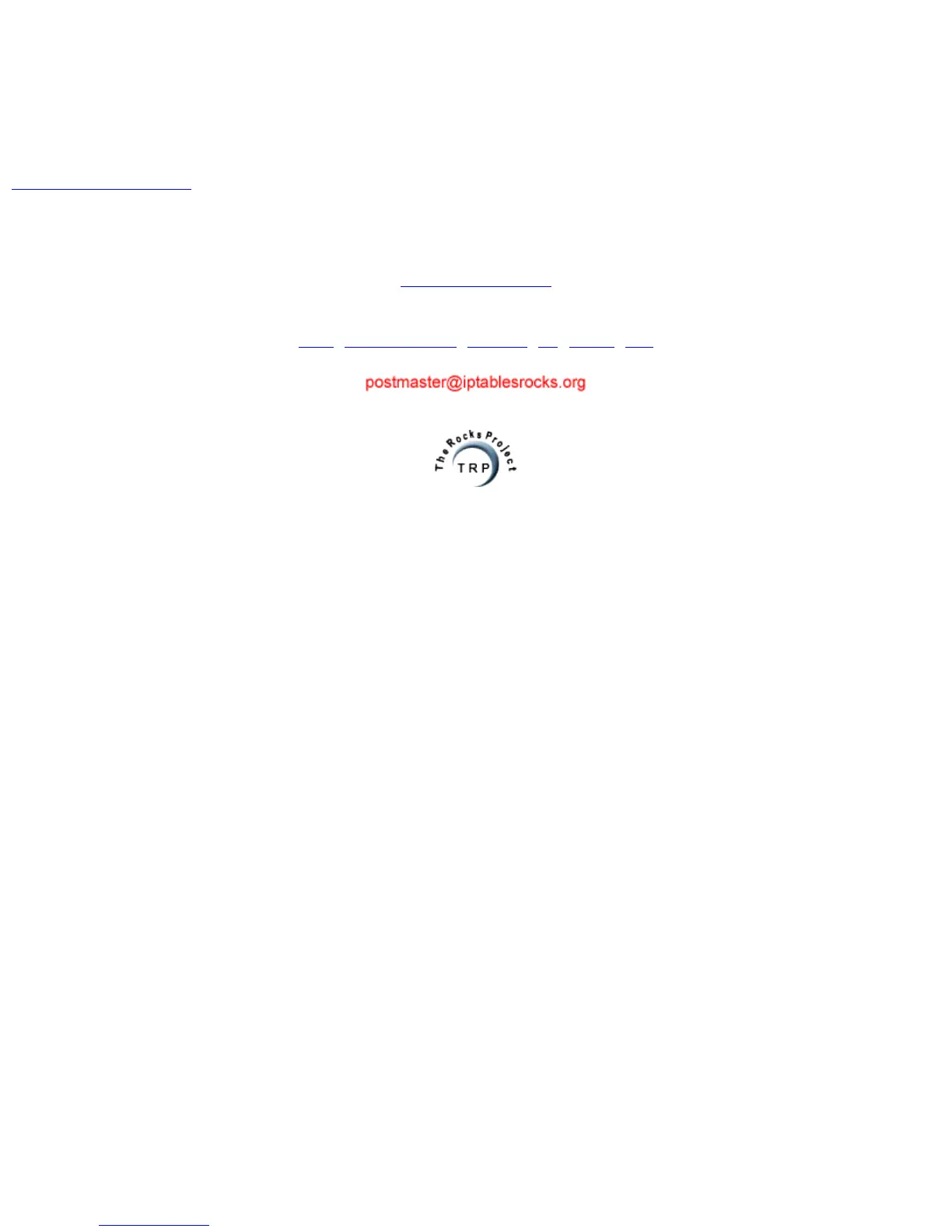Alright! That should be it. Iptables Log Analyzer should now be running! So, let's take a look at the web interface.
Open a browser and go to: http://www.yourdomain.com/firewall
You should get the Iptables Log Analyzer screen. It's pretty self explanatory, so just play around with it for a while and you'll figure it out. If you don't
see any logs yet, you can trigger a test by logging out of your server and then logging in again via SSH. The SSH connection will be recorded in the
iptables logs and this will appear on the Iptables Log Analyzer screen. If you need more help with Iptables Log Analyzer, check out the homepage at
http://www.gege.org/iptables/.
In the next step, we'll cover firewall maintenence as well as step to modify your firewall when needed. We'll also go over how to ensure that your
firewall starts up on boot.
Proceed to the next step
home | syntax & structure | examples | faq | contact | links
Site last modified: February 13, 2004 15:27:51