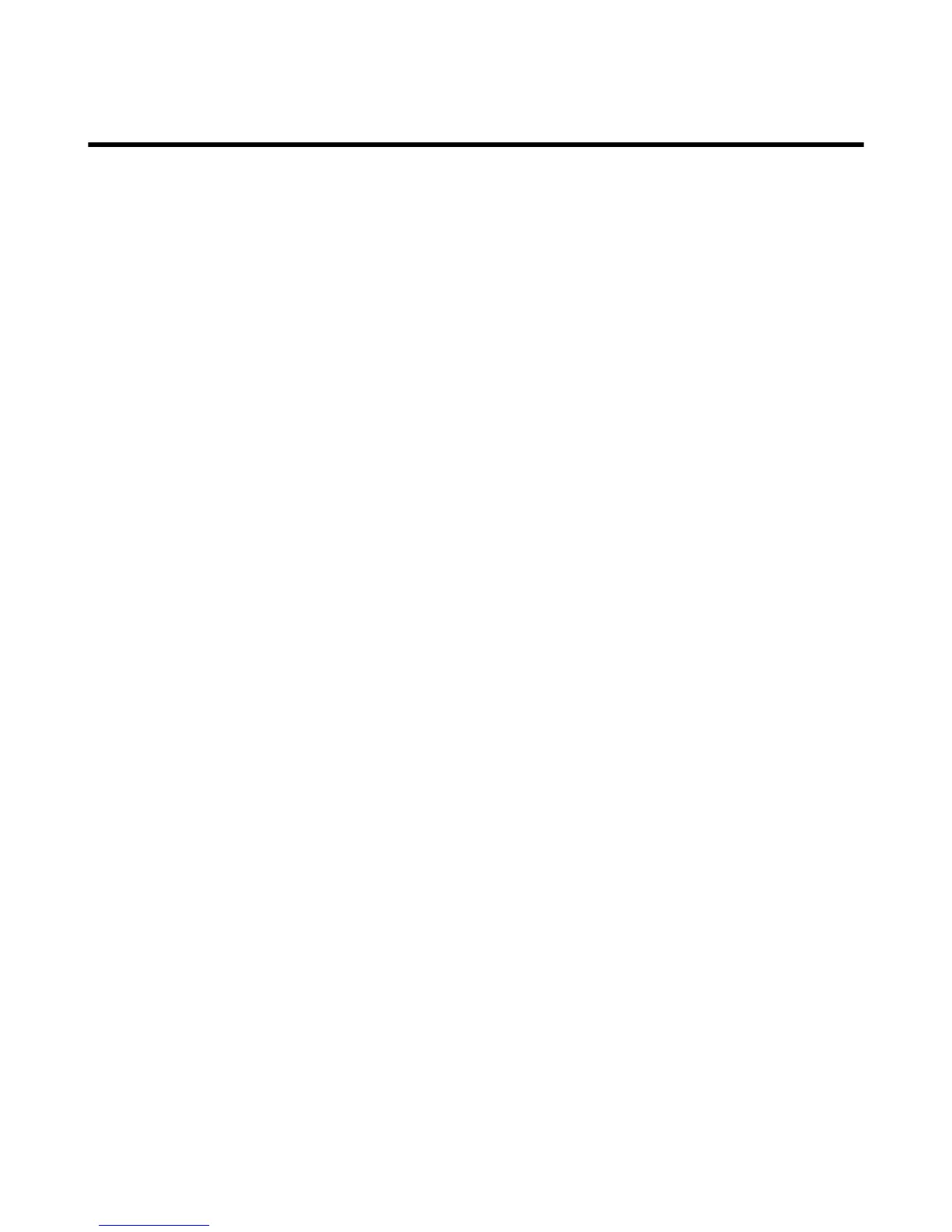| Buying Books From Your Device | 10
Buying Books From Your Device
The Kindle Fire HD evolved from the Kindle e-reader, so one of its many uses is storing and displaying digital books.
You can buy and download new reading material directly from your device.
• Your Kindle Fire HD must be connected to a Wi-Fi access point.
• Your Kindle Fire HD's battery must be adequately charged.
• You must have a valid customer account with Amazon.com.
The Kindle Fire HD's interface is designed specifically for you to connect to Amazon.com to buy, rent or borrow
free of charge books and other digital media that you can enjoy on the device. The virtual storefront you see when
shopping for digital books while using the Kindle Fire is not an exact replica of the online retailer's website interface,
but they share a similar look and feel that allow you to buy a book and put it on your device quickly and efficiently.
Follow these steps to buy and download a book to your Kindle Fire HD:
1.
Navigate to the Home screen.
2.
Tap the Books option to go to the device's virtual bookshelf.
3.
On the Books screen, tap the Store> option to access Amazon's Digital Books storefront.
