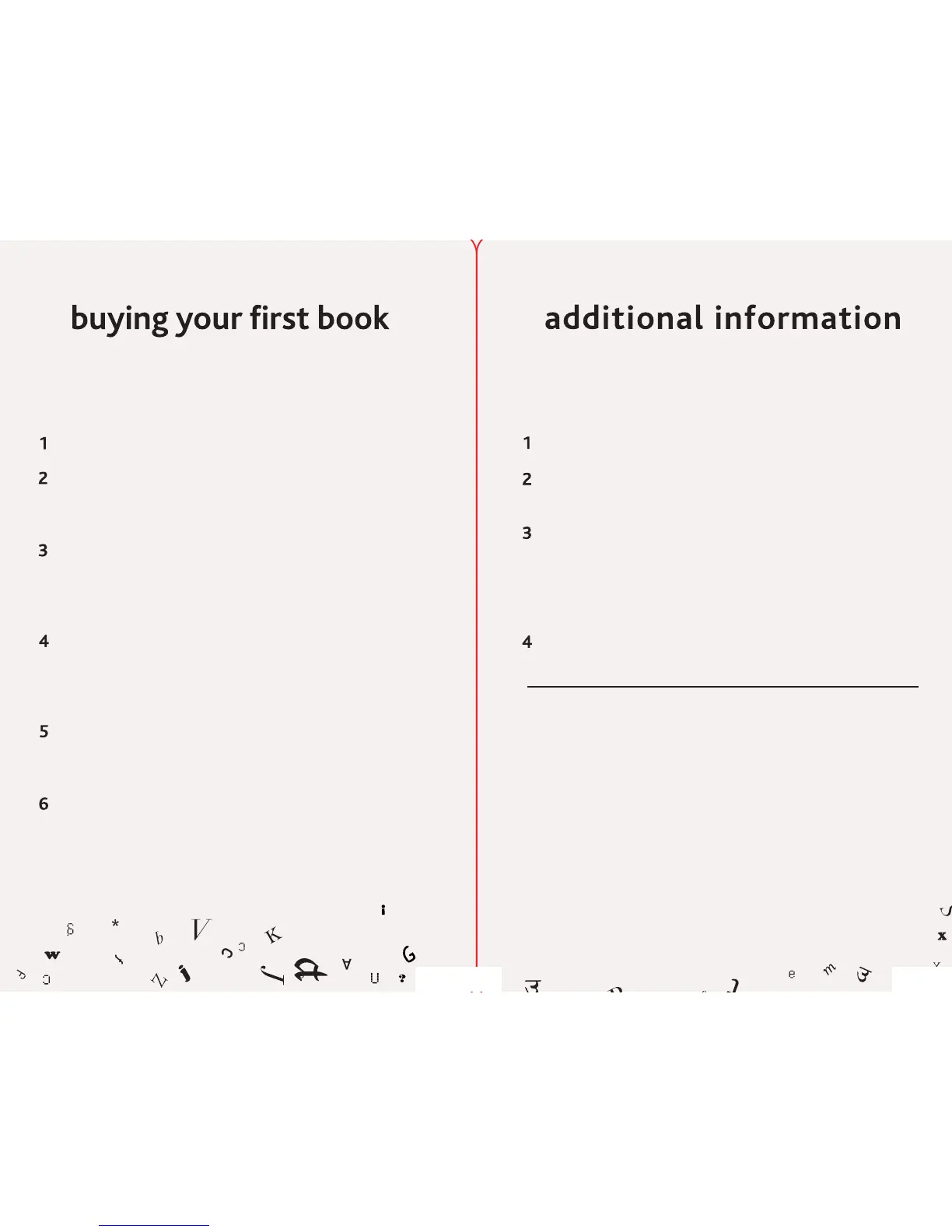The Kindle Store is the place to purchase your Kindle books,
newspapers, magazines, and blogs. To access the Kindle Store,
follow these steps:
Press the Menu button.
Use the 5-way controller to highlight “Shop in Kindle
Store” and press the 5-way controller to select it. The
Kindle Storefront will appear.
Use the 5-way controller to select a content category such
as Books or Kindle Top Sellers, or begin typing on the
keyboard and select “search store” to search for a
specific book.
Select a book to view its product detail page. Use the
5-way controller to highlight and select “Buy,” and when
the book has arrived on your Kindle, an "items down-
loaded" message will appear at the top of the screen.
Press the Home button, locate the downloaded book at the
top of the display, and use the 5-way controller to select
the book.
Your book will open to the location the publisher considers
the beginning (usually the first chapter), and you can
begin reading.
The Kindle User’s Guide on your Kindle provides more detailed
information on all of the device’s features. You can search this
guide for “how to” information:
Press the Home button.
Use the 5-way controller to highlight the Kindle User’s Guide.
Press the 5-way controller to select and open the guide.
Type the term you’d like to search for; a search box will auto-
matically appear at the bottom of the display and your search
term will be shown. Move the 5-way controller to the right
to highlight “find.” Press the 5-way controller to activate
the search.
Use the 5-way controller to select the results which are
of most interest to you.
If your Kindle does not power on or is unresponsive, try reset-
ting the device by disconnecting your Kindle from any power
source, and then sliding and holding the power switch for 15
seconds before releasing. If you have problems with your Kindle,
please contact customer service:
email:
kindle-cs-support@amazon.com
phone: within the US: 1-866-321-8851 (toll free)
outside the US: 1-206-266-0927 (charges will apply)
Additional information for Kindle users outside the US and
translations of Kindle documentation are available at:
www.amazon.com/kindledocuments.
page 4 page 5 page 6
