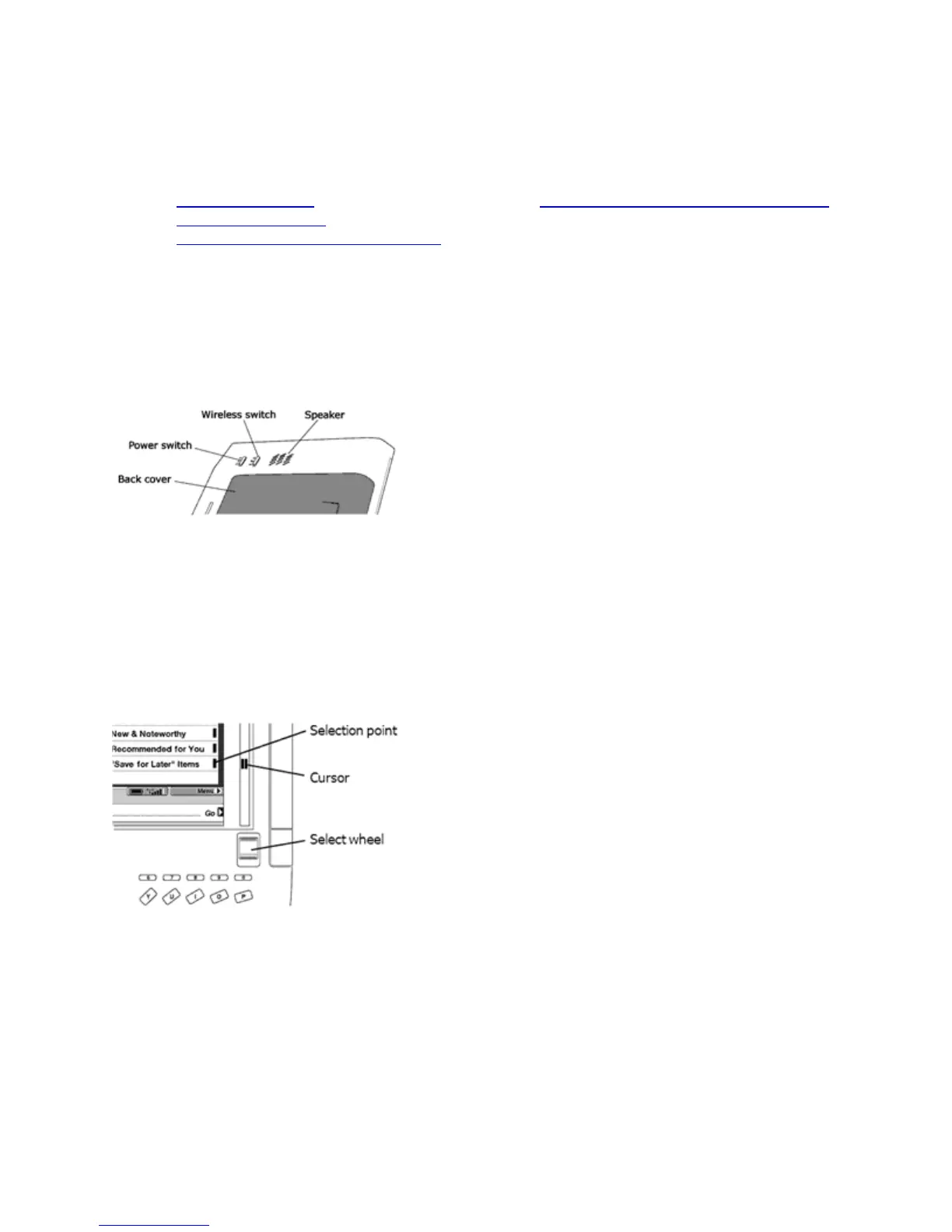© 2018 Amazon.com, Inc. or its affiliates. All rights reserved.
Kindle (1st Generation) Quick-Start Guide
Turn on Your Kindle
Use the Select Wheel
Register Your Kindle for the First Time
Learn More About Kindle (1st Generation)
Turn on Your Kindle
To turn on your Kindle, push the power switch on the back of your Kindle up into the ON position. You
may need to plug in your Kindle and charge the battery.
Use Your Kindle's Select Wheel
Your Kindle's Select wheel scrolls the silver cursor up and down the page. To select a point on a page,
scroll the cursor to the selection point and push the Select wheel inwards once.
