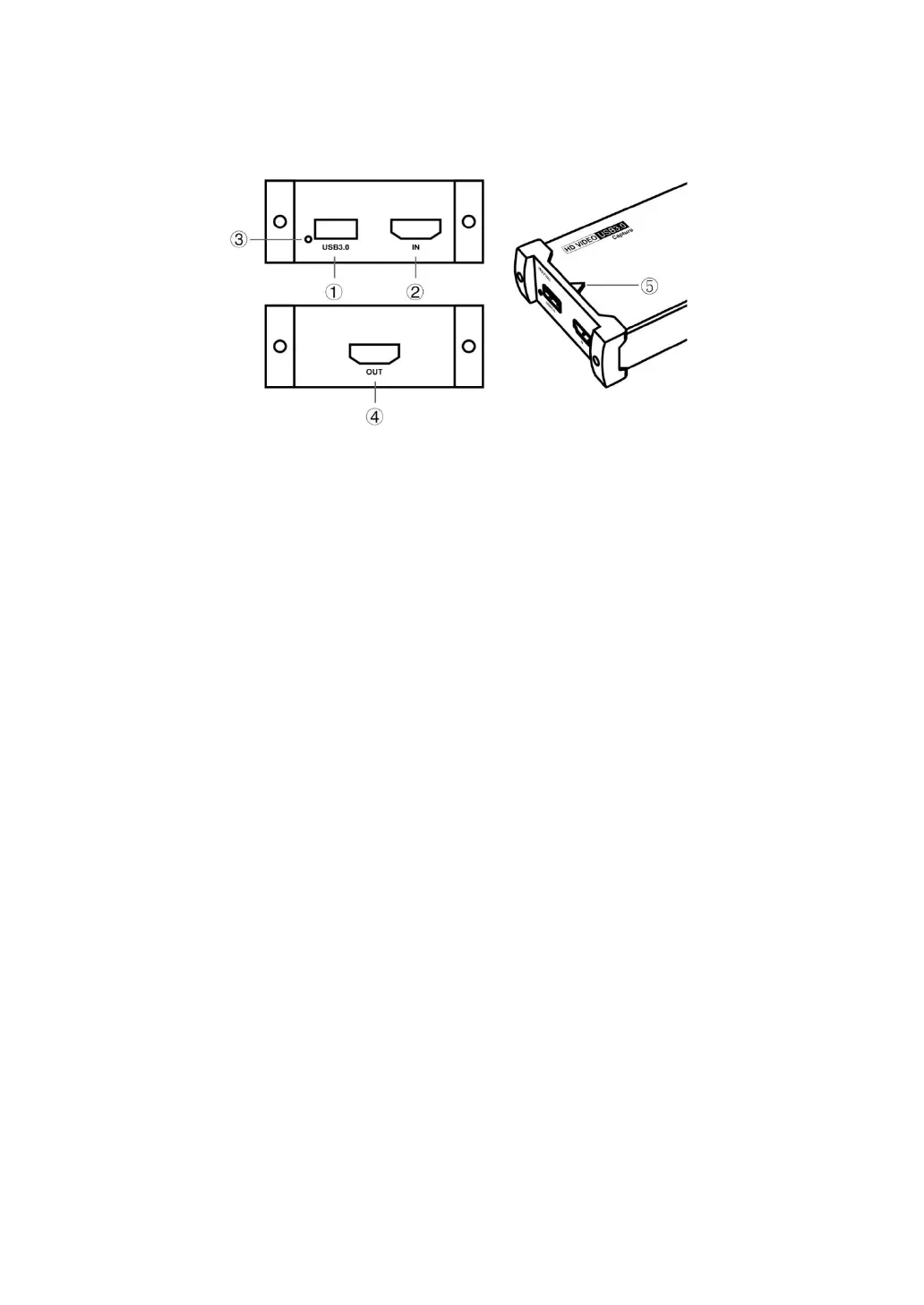simultaneously
1.USB3.0 Capture out: This slot is where
you connect to the USB3.0 input of the
computer or Note Book.
2.Input: This slot is where you connect the
A/V source output from DVD, PS3, Set-top
Box and Note Book.
3.Power indicator: This LED illuminates
when the device is connected to computer
USB Port.
4.Loopout: signal local output port.
5.Action indicator: This LED illuminates
when the device capture the video
normally.