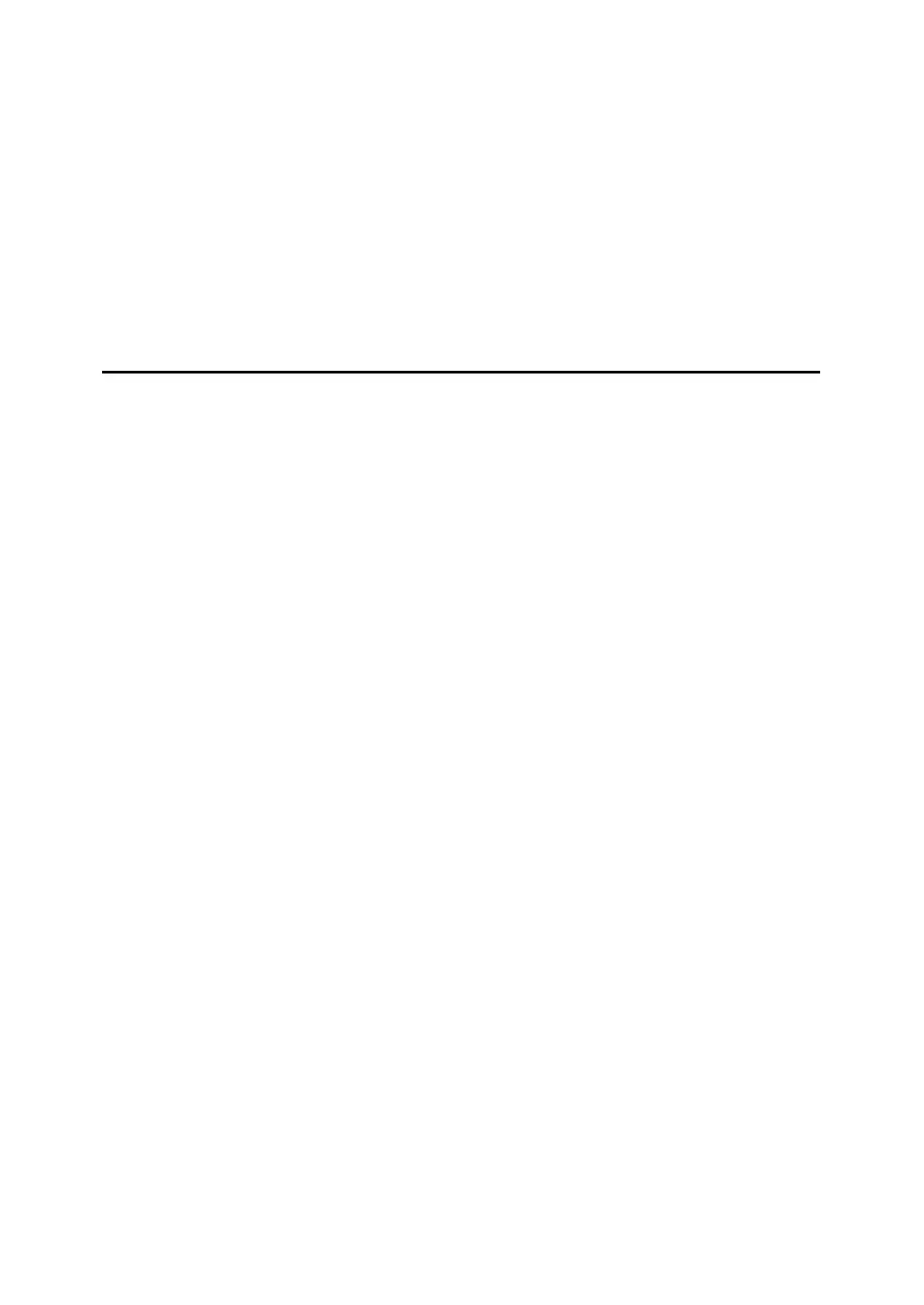reach 1080P/60Hz . It is compatible with
UVC video capture and YUV 422 video
output .
Connect and Operate
1.Connect the signal sources such as
Blu-Ray Player, Play Station, audio/video
receiver, satellite receivers with HD output
interfaces with a HD cable to the device HD
input.
2.Insert the USB3.0 cable head to USB3.0
interface, the other side of the cable into
your computer`s USB3.0 interface.
3.HD to USB3.0 video capture BOX is based
on UVC(USB video class) , UAC(USB audio
class) STANDARD , without having to install
drivers and settings.user can connect an
external monitor or TV to the HD Loopout.
with which can watch HD video