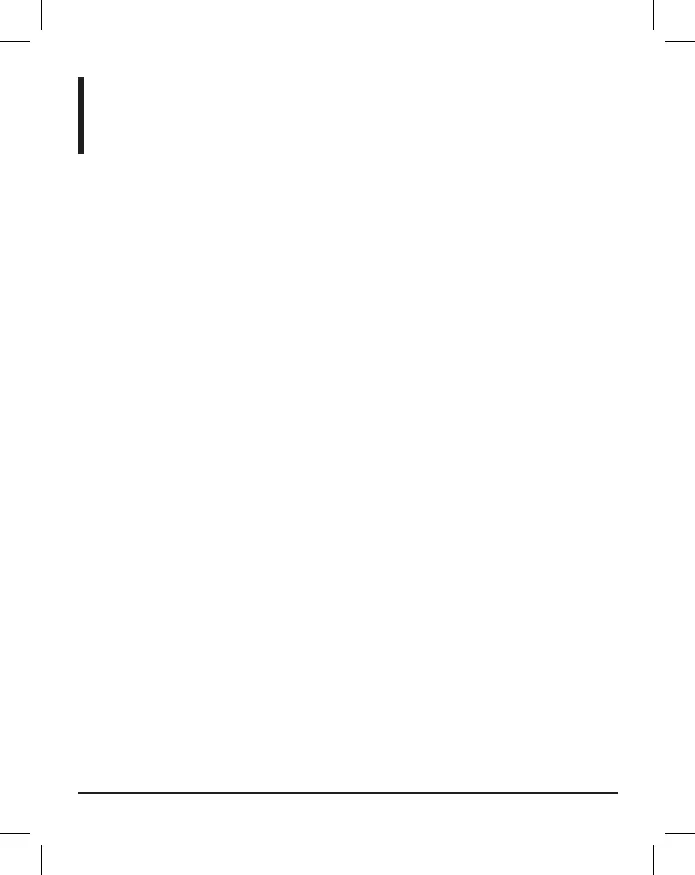16
Troubleshooting
n The Sound Bar has no power
– Press the Power button on the remote control or on the top of Sound Bar.
– Ensure the power cord is securely connected.
– Plug a different device into the electrical outlet to verify that the outlet is
working correctly.
n The remote control does not work
– Remove any obstacles between the remote control and the IR sensor on
the Sound Bar.
– The remote control battery power may be low. Replace the batteries with
two new 1.5V AAA batteries.
– Move closer to the Sound Bar. The remote control is only effective at a
distance less than approximately 23 feet (7m).
– Other remote controls operated at the same time may cause interference.
n There is no sound
– Increase the volume by using the Volume + button on Sound Bar or the
remote control.
– Press mute on the remote to ensure the Sound Bar is not muted.
– Press source button on Sound Bar or remote control to select a different
input source.
– If using Bluetooth, turn up the volume on the Bluetooth device.
– If using the AUX 3.5mm cable connection, ensure the volume is turned up
on the sound source.
– If using the optical connection, make sure the source device’s audio source
is set to “PCM” format. Refer to the audio source device’s documentation.
– Make sure the audio cable is not damaged or broken. The audio cable may
need to be replaced.
