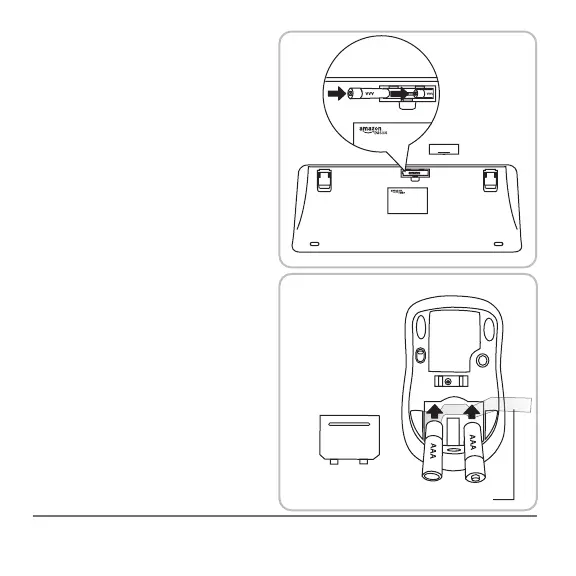Setup:
Keyboard
1. Remove the battery cover
on the bottom of the
keyboard.
2. Insert two batteries. Make
sure that the + and -
symbols on the batteries
align with the + and -
symbols inside the battery
compartment.
3. Replace the battery cover.
4. Place the keyboard near
the computer.
Mouse
1. Remove the battery cover
on the bottom of the
mouse.
2. Insert two batteries over
the plastic tab. This tab
will help you remove the
4
-
+
+
ON
OFF
C
O
N
N
E
C
T
-
+
Place batteries over plastic tab
-
+