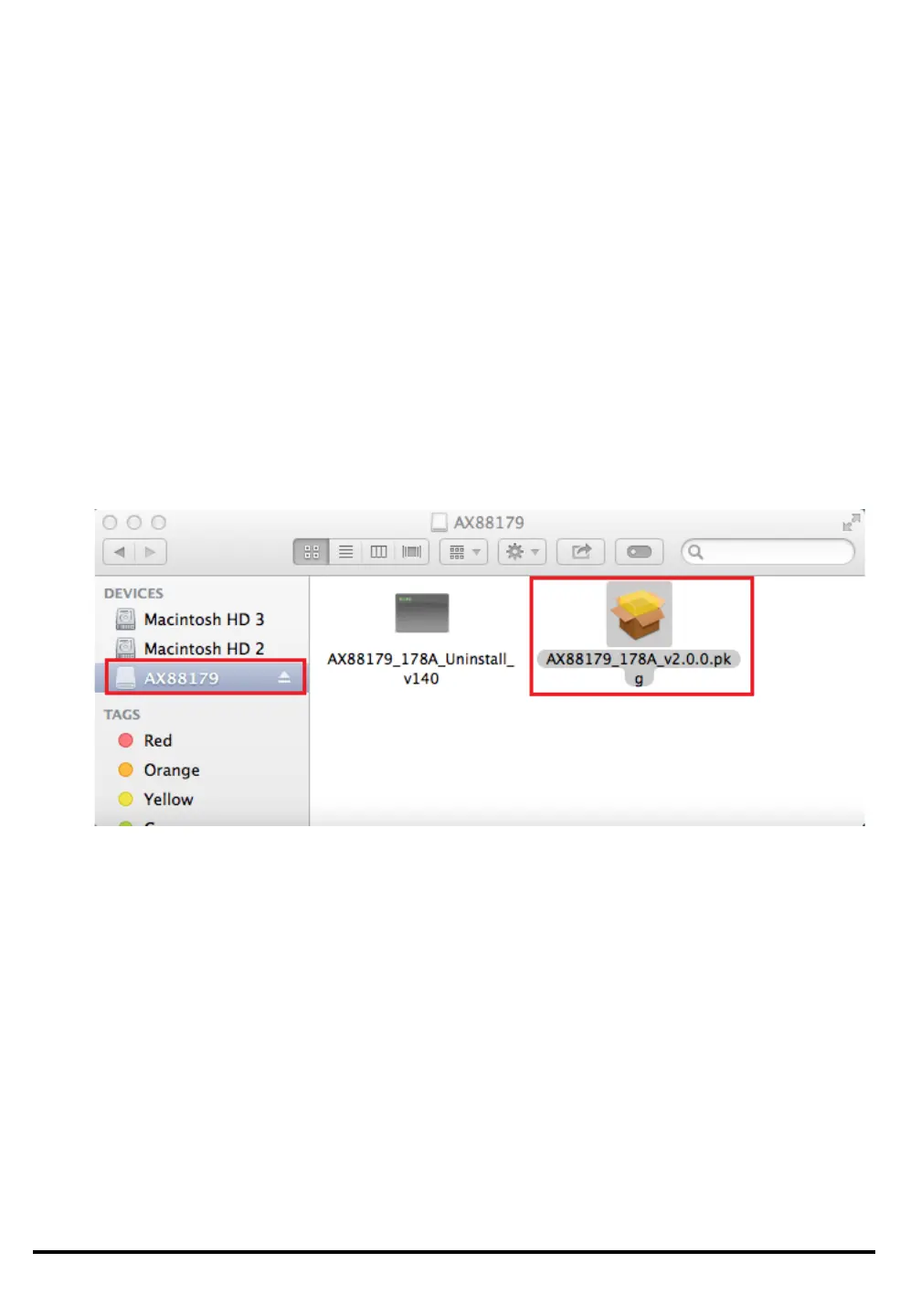Copyright (C) 2012-2014 Reserved by ASIX Electronics Corporation, All Rights Reserved.
AX88179/AX88178A
Mac OS X Driver Installation Guide
1. Introduction
This document contains the installation and uninstallation information of AX88179/AX88178A Mac OS X 10.6
to 10.8 driver and Mac OS X 10.9 driver.
Some USB to LAN dongles have manufacturers’ own VID/PID. If ASIX’s standard driver couldn’t work fine
with your USB-to-LAN dongle, please contact the support guys of your USB-to-LAN dongle manufacturer to
get proper driver directly.
2. Driver Installation Procedures
The AX88179/AX88178A Mac OSX driver installation package is “AX88179_178A.dmg”.
The following is an example of ASIX’s AX88179/AX88178A Mac OSX driver installation procedures.
Step 1: Click the “AX88179_178A.dmg”, the following “AX88179” virtual disk will be appeared on the Desktop
of your Mac OSX system. (This “AX88179” virtual disk will be auto-removed after rebooting Mac OSX
system.)
