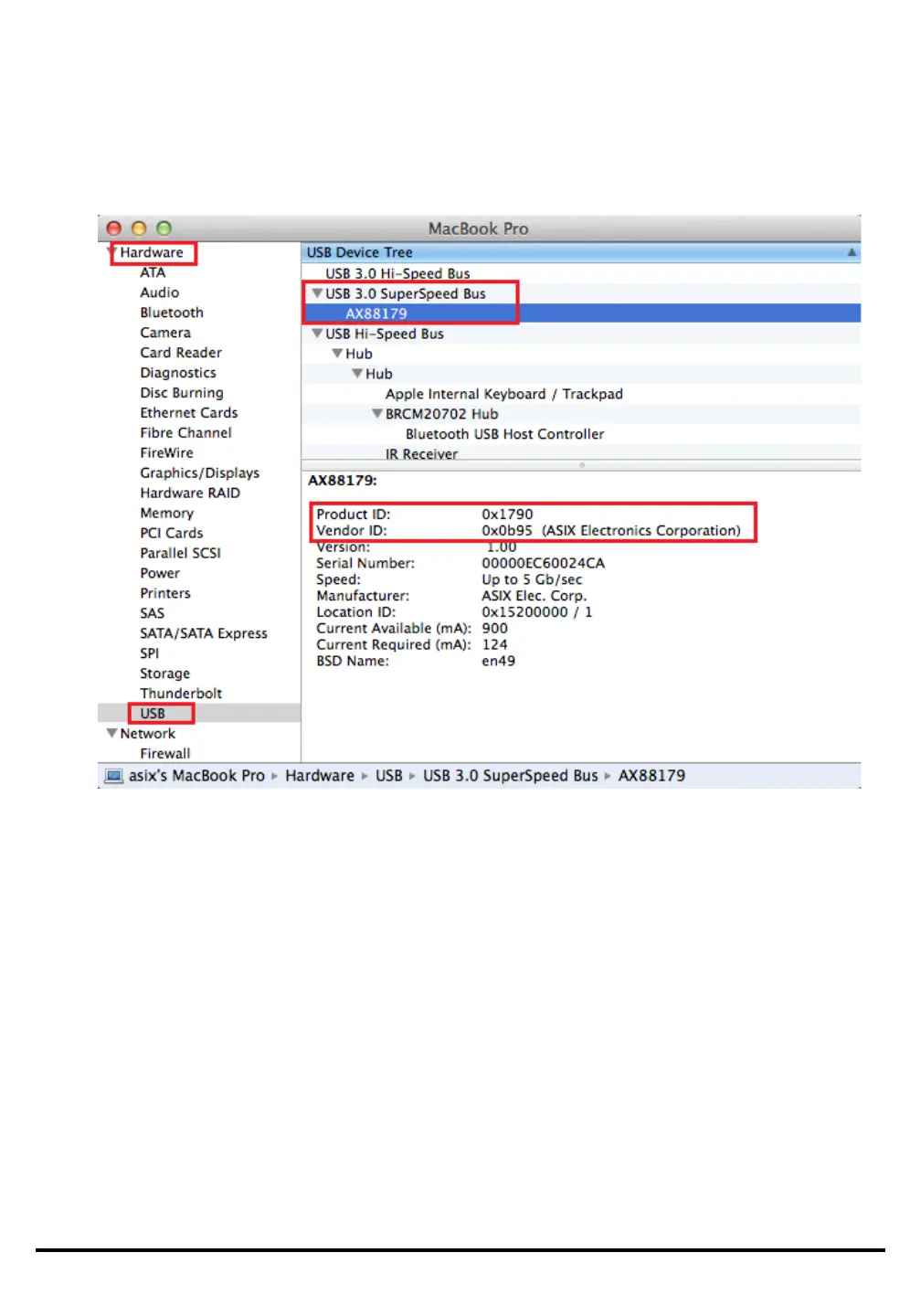7
Copyright (C) 2012-2014 Reserved by ASIX Electronics Corporation, All Rights Reserved.
AX88179/AX88178A
Mac OS X Driver Installation Guide
Step 7: After booting up your Mac OSX system, plug your AX88179/AX88178A USB dongle onto the USB
port of your Mac OSX system and refer to the following information to double check if your USB
dongle had been identified properly by Mac OSX system and the AX88179/AX88178A Mac OSX
driver was installed correctly or not.
(1) You can check the Vendor/Product ID information of your USB dongle from here.
(2) You can check the installed AX88179/AX88178A Mac OSX driver version information by running
the “kextstat” command.
Tsengteki-MacBook-Air:~ allan$ kextstat
Index Refs Address Size Wired Name (Version) <Linked Against>
…..
132 0 0xffffff7f8208f000 0x8000 0x8000 com.asix.driver.ax88179-178a (1.0.0) <44 38 7 5 4 3 1>
…..
