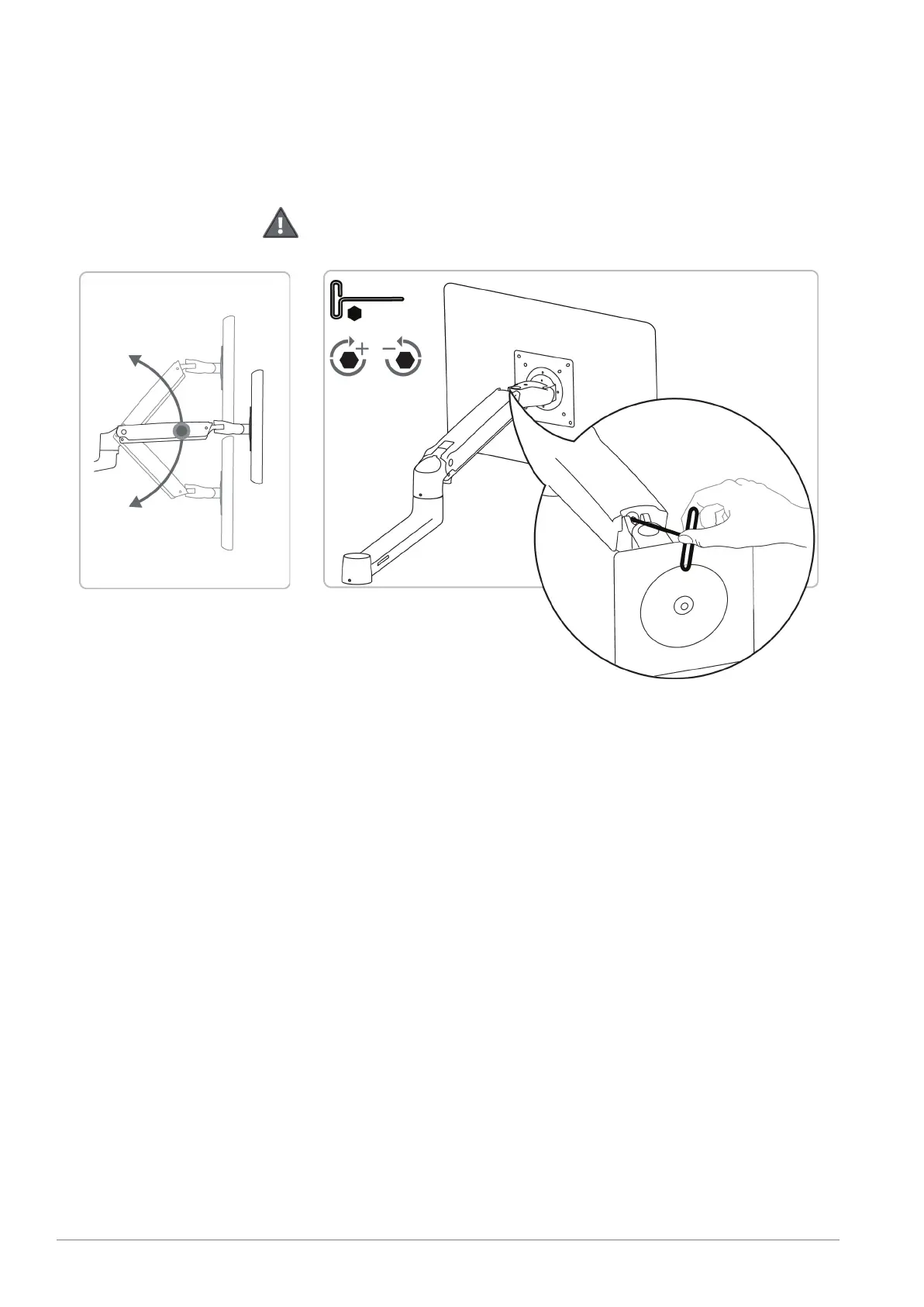13
Step 6: Adjust your monitor mount's tension. You can adjust the vertical, tilt, and arm tension
so that the monitor stays in place when you move it.
Adjusting the vertical tension
Tilt the monitor down to access the screw. If the monitor is rising up, loosen the screw by
turning it to the left. If the monitor is falling down, tighten the screw by turning it to the right.
Caution: Do not over-tighten the screw. You
might damage the monitor or your monitor
mount.
4 mm