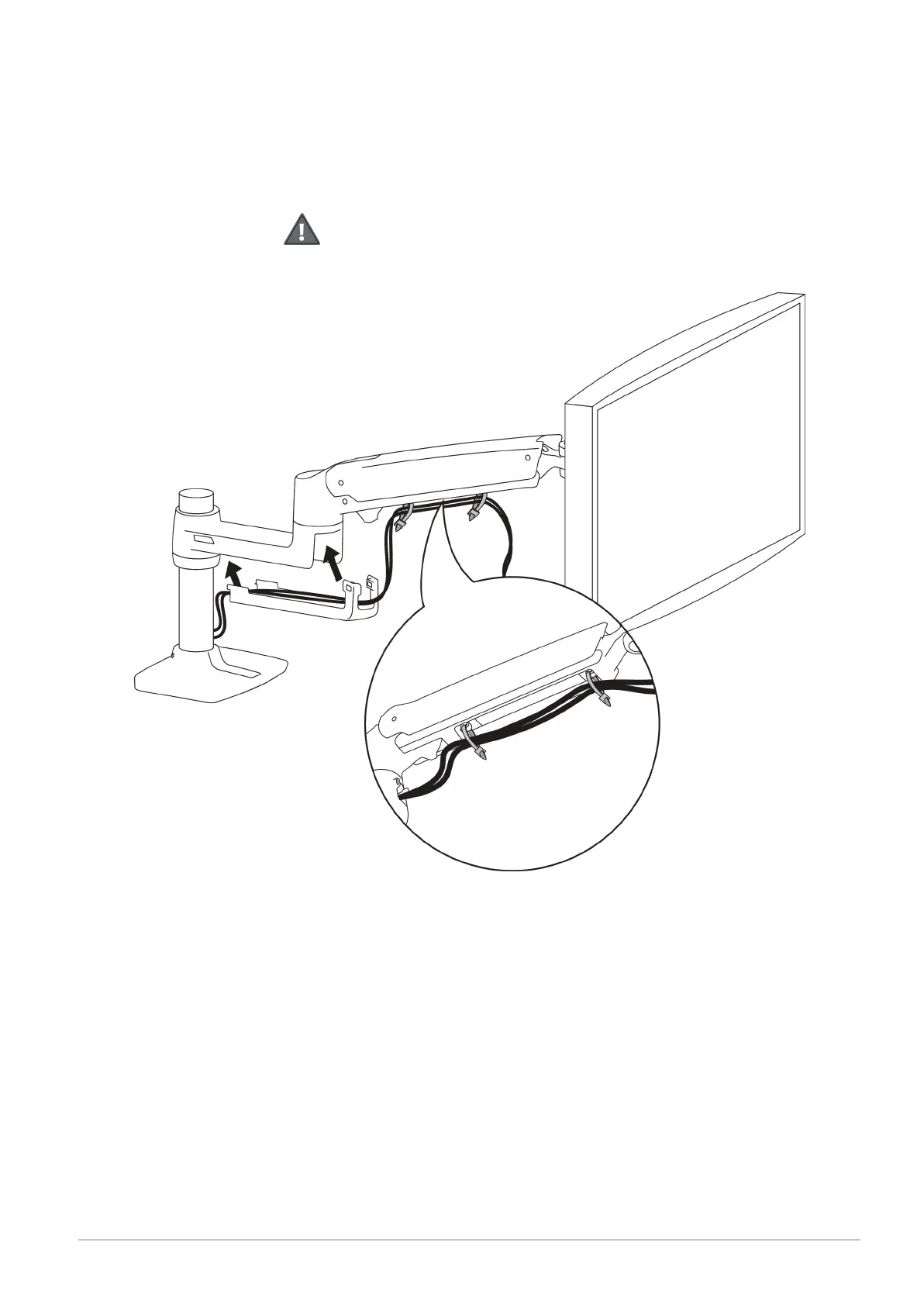12
Step 5: Insert the cable ties through the loops on the bottom of the upper arm, route the
monitor cables along the upper arm, then loosely secure the cables to the upper arm with the
cable ties. Do not over-tighten the ties. If the ties are too tight and you try to remove them, you
may damage the monitor cables.
Squeeze the tabs on the lower arm cover to remove the cover, route the monitor cables along
the bottom of the lower arm, then replace the covers.
Caution: Before you tighten the cable ties,
adjust your monitor to the highest position. This
will leave enough slack in the cables for monitor
movement/height adjustment.
L
o
w
e
r
a
r
m
c
o
v
e
r
C
a
b
l
e
t
i
e
s