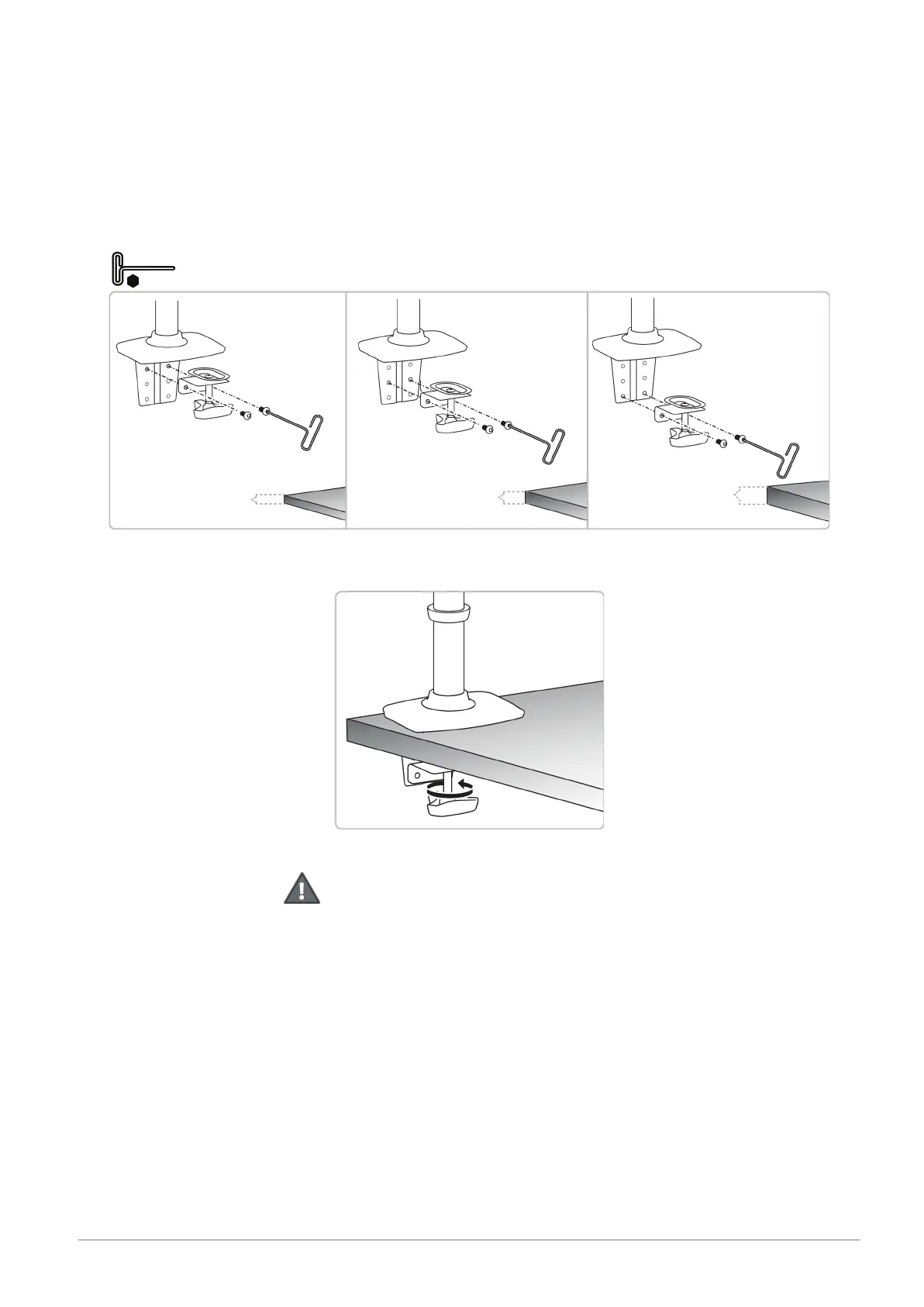6
Desk-clamp mount
Step A: Determine the thickness of the mounting surface, then use the 4 mm Allen wrench to
adjust the location of the mounting clamp assembly, if necessary.
•The top screw holes on the clamp bracket fit a mounting surface thickness of less than
5/8 in. (1.6 cm).
•The middle screw holes on the clamp bracket fit a mounting surface thickness between
1/4 to 1 5/8 in. (0.6 to 4.1 cm).
•The bottom screw holes on the clamp bracket fit a mounting surface thickness between
1 1/4 to 2 5/8 in (3.2 to 6.7 cm).
Step B: Slide the mounting clamp assembly onto the mounting surface, then tighten the
clamp.
Caution: Do not rotate the monitor past the
edge of desk. The weight of the monitor may
cause the desk to tip over.
<3/8 in. (1 cm)
1/2 to 1-3/8 in.
(1.2 to 3.56 cm)
1.5 to 2-3/8 in.
(3.7 to 6.0 cm)
4 mm Allen wrench