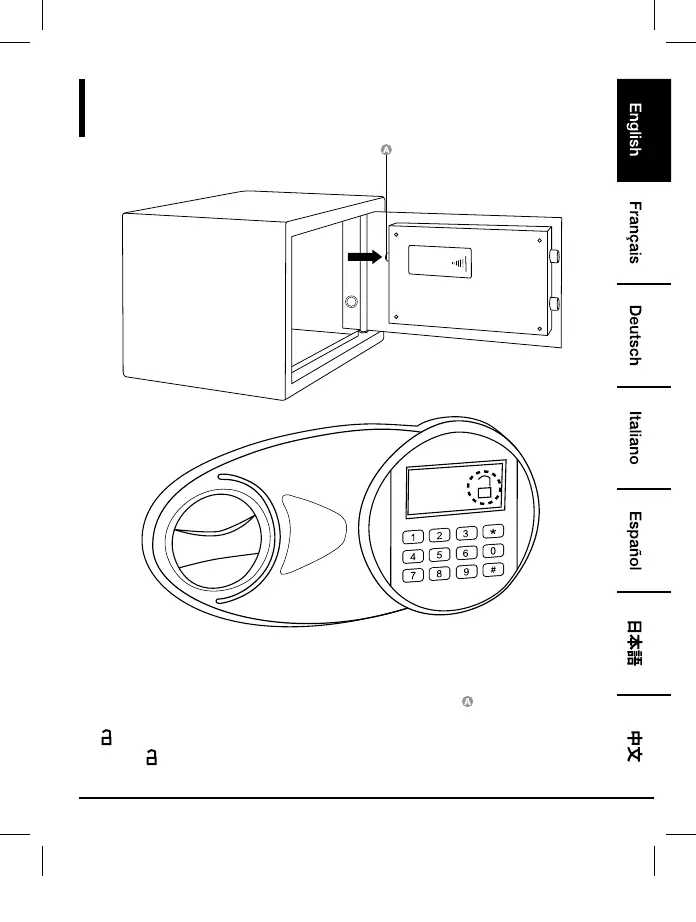11
Operation
Setting the Master Code
Should you forget your password, the safe can still be accessed with the master code.
1. With the door open, press 0 key twice and then press the Reset button
.
2. Input the new code (3-8 digits), then press # key to confirm.
The
icon turns on. The master code is set.
NOTE: If the
icon doesn’t turn on, the safe failed to set the new master code. Repeat the steps
above until successful.
B01BGY010C-AmazonBasics-IM-V03 (Multi).indb 11 9/8/16 3:49 PM