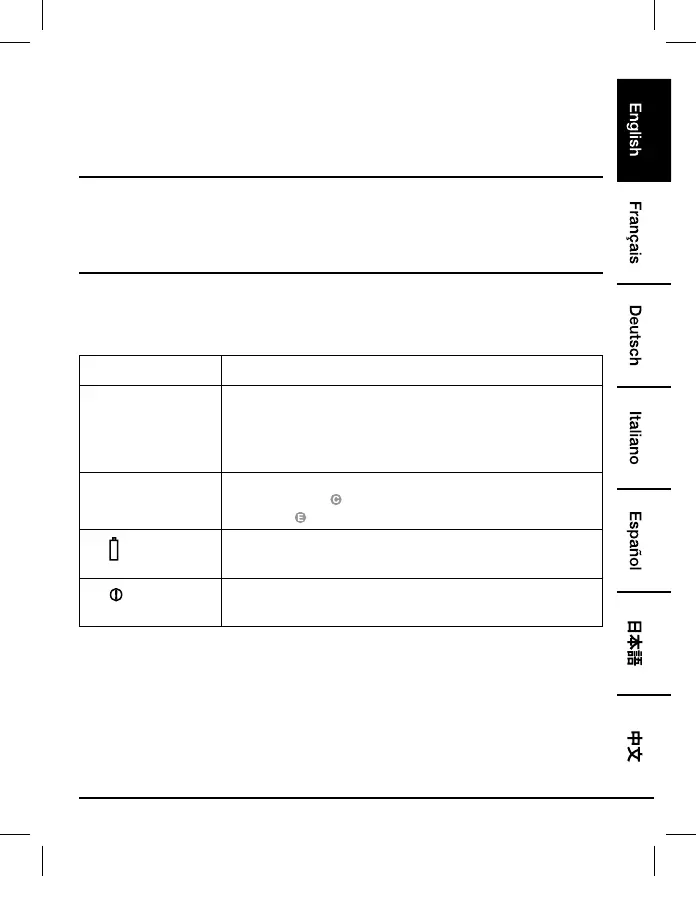12
Automatic Lockout
• The safe will enter a 30-second lockout if the wrong password is entered 3 consecutive times.
• After the 30-second lockout it will automatically unlock.
• ATTENTION: Entering the wrong password 3 more times will lock the safe for 5 minutes.
Cleaning and Maintenance
• If necessary wipe the outside and inside of the product with a slightly damp cloth.
• Avoid contact with corrosive substances like acids, alkaline or similar substances.
Troubleshooting
Problem Solution
The safe won’t open
when entering the
password.
• Make sure you entered the correct password.
• Press the # key after entering the password.
• The safe might be in lockout. Wait 5 minutes and try again.
• Replace the batteries. (See Step 3)
The door won’t shut. • Make sure there are no obstructions.
• If the door bolts
are extended, re-enter the password and turn
the knob
clockwise to retract them.
The
icon turns on.
• Replace the batteries. (See Step 3)
The
icon is flashing.
• Make sure you entered the correct password.
• Press the # key after entering the password.
WARNING:
B01BGY010C-AmazonBasics-IM-V03 (Multi).indb 12 9/8/16 3:49 PM
This product contains lead, a chemical known to the State of California to cause cancer
and birth defects or other reproductive harm.
