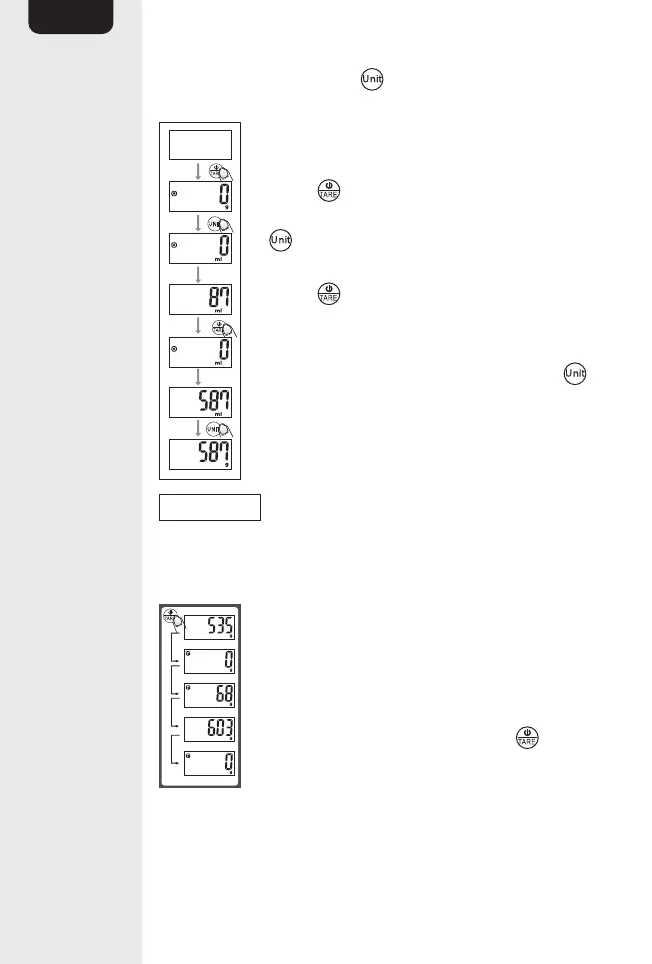8
EN
6. If weighing liquid, press to select volume mode to
view volume.
Pour in li quid
UNIT
UNIT
Volume mode
1. Place scale on a flat, solid surface.
2. Press to turn on scale.
3. When the LCD screen shows “0”, press
to choose mode.
4. Place container for liquid on top of scale.
5. Press to reset the LCD screen to “0”.
6. Pour liquid into container. Volume of liquid
will be shown on the display.
7. To view the weight of the liquid, press
to select weight mode.
NOTICE
The volume of actual liquid may be
different than what isdisplayed because the density of
liquid is not always equivalentto 1g/cm
3
.
“Tare” function
The Tare function allows you to measure
items as they are added to the scale to get
separate and total weight of items.
1. Place first item(s) to weigh on the scale
and get weight.
2. Without removing item(s), press to
reset the LCD reading to “0”.
3. Add the next item (s). The display will show the weight
of that item.
4. You can repeat this sequence until you are done
weighing items.