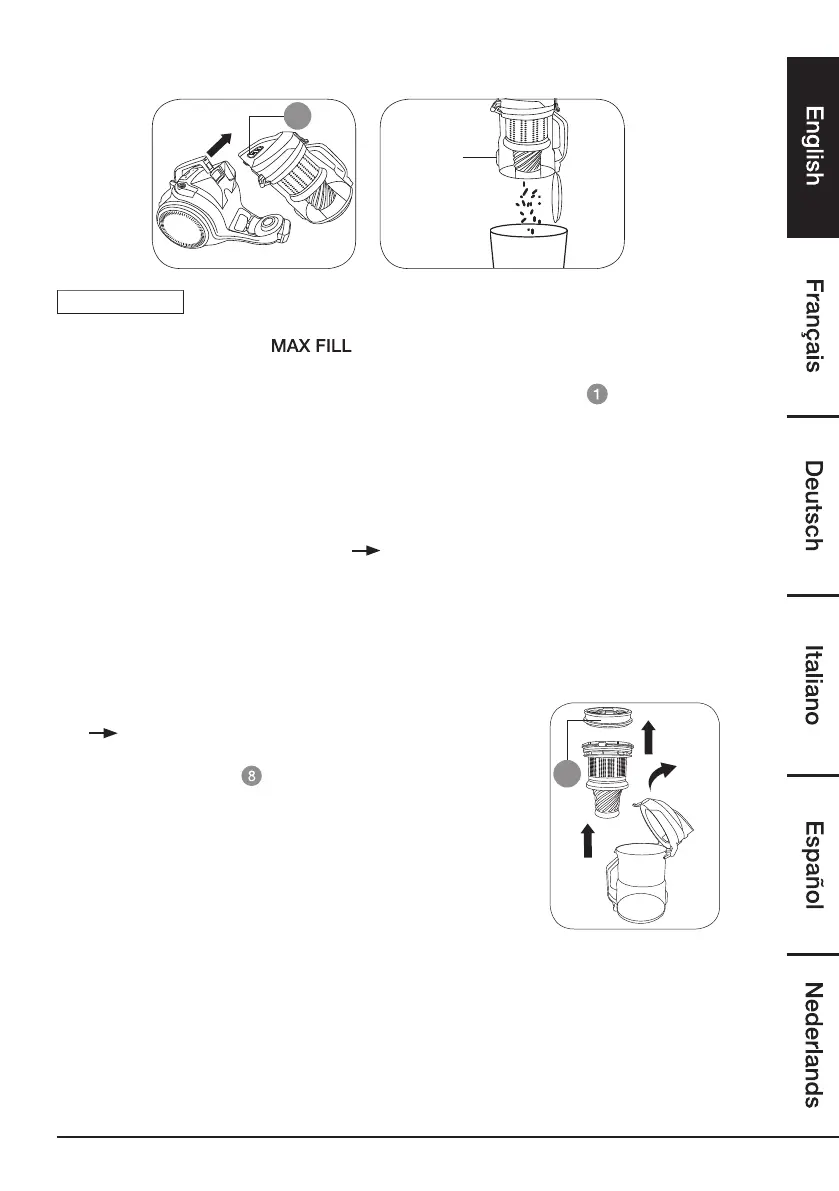11
Emptying the Dust Container
Dust release
button
1
NOTICE
Regularly empty the dust container to avoid damage to the
appliance.
When the level is reached, the dust container must be
emptied immediately.
• Hold the handle while pressing the dust container release button .
• Pull the container out of the appliance.
• Pull the lock on the lid to open the dust container.
• Hold the dust container over a rubbish bin or bag. Press the dust release button.
The bottom lid of the dust container will automatically open, allowing you to empty
the container
• Dispose of the dust in an environmentally friendly way.
• Remove the HEPA filter assembly ( Cleaning the HEPA Filter).
• Clean the dust container thoroughly. Dry it afterwards.
• After emptying the dust container, close the bottom lid and replace the container
in the appliance. Press the container down in its original position. When you hear
a click sound, the dust container is correctly inserted.
Cleaning the HEPA Filter
• Remove the dust container and empty it
( Cleaning the Dust Container).
• Open the top lid by pulling its lock upwards.
• Take the HEPA filter out.
• Remove the filter compartment.
• Tap the filter frame to remove dust.
• If necessary, rinse the filter frame and the foam inlay
under running water.
• To avoid damaging the filter, do not use any tools.
• Reinstall the filter in the reverse order.
8
