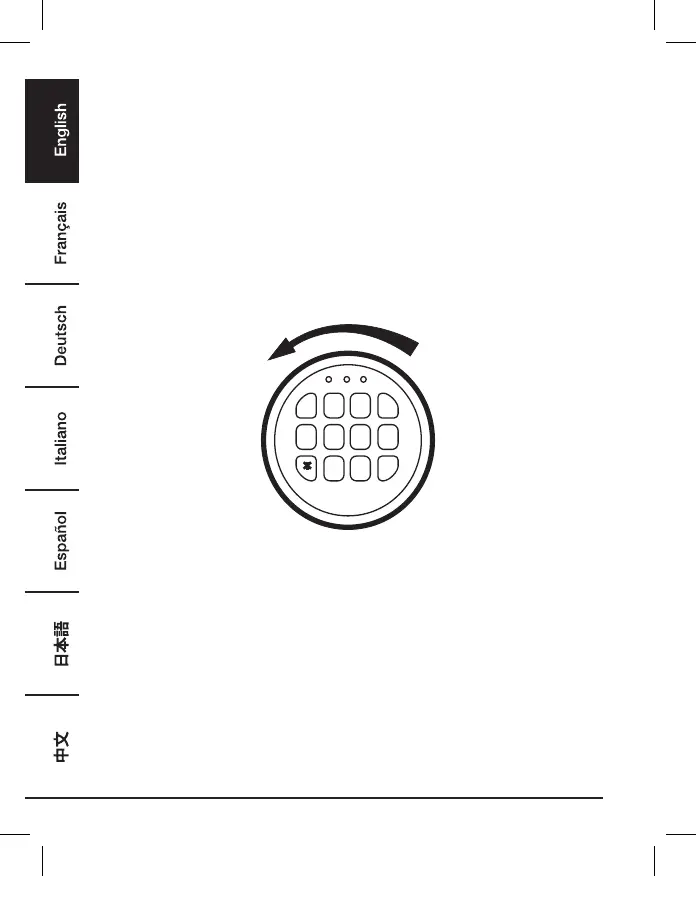6
Installing The Battery
• Turn the lock cover as shown in the illustration below. Connect a 9V alkaline battery (not
included) to the battery connecting cap. Place the lock cover back into its original position.
• Repeat above steps for battery replacement.
NOTE:
• When changing the battery, always hold the battery connecting cap while disconnecting or
attaching the battery. Do not pull on the wires. Doing this could cause the power supply to
become disconnected from the lock.
• When the battery runs out, the red light will flash when you press any button on the keypad.
Replace the batteries when the red light flashes.
B074KGMWRQ, B074KDHMKJ, B074KHWNJZ-AmazonBasics-Fire proof safe-IM-V07 (EU).indb 6 11/1/17 12:38 PM
