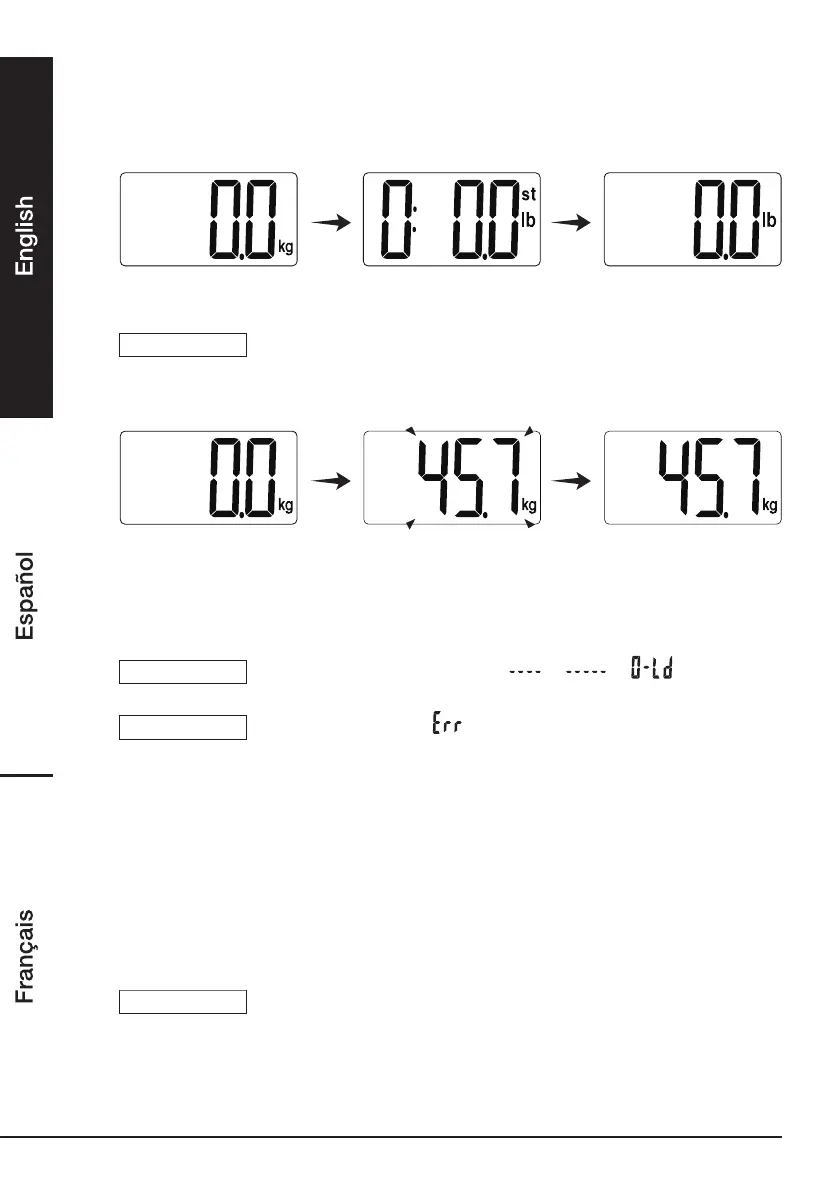6
Switching on
To switch on the product, lightly step on the platform scale (D). Alternatively press the
unit button (B). 0 is shown on the display (A).
Switching between metric and imperial units
• Press the unit button (B) to toggle between metric (kilograms) and imperial
(pounds, stones) systems.
NOTICE
Only kilograms and pounds units are available for product model
B07W4LCWTB.
Weighing
• Step on the platform scale (D) and stand still.
• The display (A) flashes 2 times when the weight is confirmed (3 times for
B07W4LCWTB).
• The product automatically turns off after 10 seconds (15 seconds for
B07W4LCWTB).
NOTICE
The product is overloaded when or or is shown on
the display (A). Step off the product.
NOTICE
There is an error when is shown on the display (A). Step off the
product and try again after 10 seconds.
Automatic shutdown
This appliance is installed with an automatic shutdown function, which is activated
when:
A. The weighed person steps off the scales.
B. The weight reading is shown on the display (A) for about 10 seconds (15 seconds
for B07W4LCWTB and B07W7V682K).
Cleaning and Maintenance
NOTICE
During cleaning do not immerse the electrical parts of the product in
water or other liquids. Never hold the product under running water.
• To clean, wipe with a soft, slightly moist cloth.
• Never use corrosive detergents, wire brushes, abrasive scourers, metal or sharp
utensils to clean the product.
