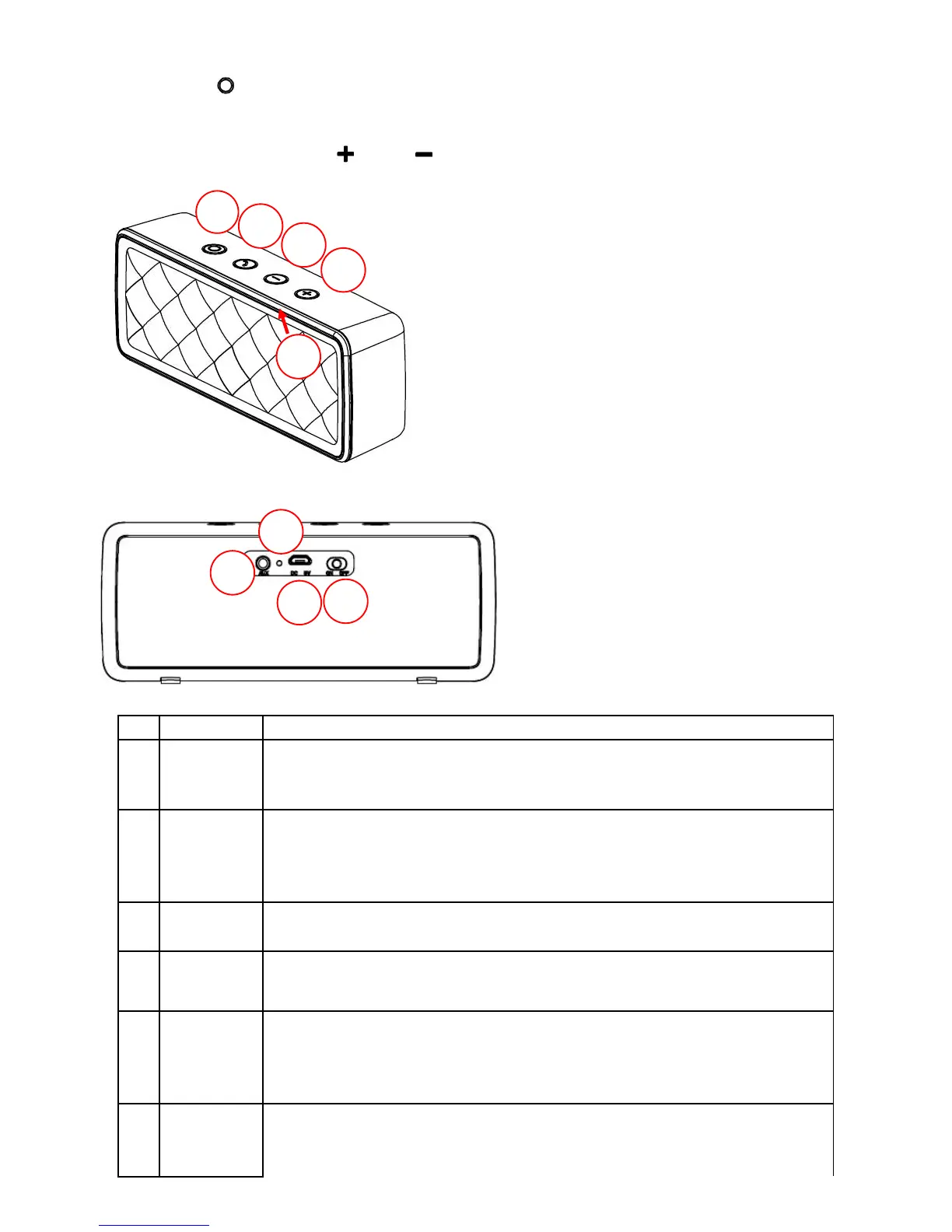1. Slide the switch on back of the speaker to “on” position.
2. Short press the button on top of the speaker to switch from Bluetooth mode to AUX mode. Green LED turns on.
3. Plug one end of a 3.5mm stereo cable (not included) into AUX jack on back of the speaker.
4. Plug the other end of the stereo cable into your music player such as MP3, PC, CD player, mobile phones etc.
5. Adjust speaker volume through the and the buttons on top of the speaker.
Short press to switch from Bluetooth mode to AUX mode (LED turns to green). Short press
again to switch AUX mode to Bluetooth mode (LED turns to blue).
When speaker is paired with your mobile phone, with a coming call, short press to answer
the call. Double click to reject the call. To end the call, short press the button again.
When playing music under Bluetooth mode, short press this button to pause or replay.
With Bluetooth connected, long press this button disconnect the Bluetooth.
Short press to decrease system volume. Long press to decrease system volume continuously.
Short press to increase system volume. Long press to increase system volume continuously.
Bluetooth in pairing mode: the blue LED flashes fast.
Successful Bluetooth connection: Solid blue LED.
AUX signal mode: Solid green LED.
Speaker turned off: LED off.
Plug the connector from an external sound source, such as an MP3 player, into this jack.
