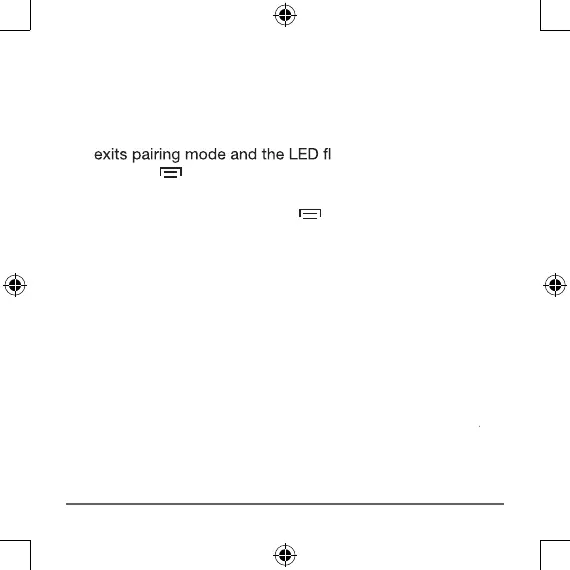10
Troubleshooting
My speaker won’t pair.
• Move your speaker and Bluetooth device closer together.
• If you do not pair a device within 3 minutes, your speaker
ashes slowly. Press the
function
button once to put your speaker into pairing
mode. A tone sounds and the LED blinks quickly.
• Press and hold the function
button to make sure that
your speaker is not connected to any other Bluetooth
device.
The sound is too quiet or loud.
• Adjust the volume on your device. It should be at about
50%.
• Adjust your speaker volume.
I hear static through my speaker.
• Move your speaker closer to your paired device. The
maximum distance is 30 feet.
• Turn down the volume.
