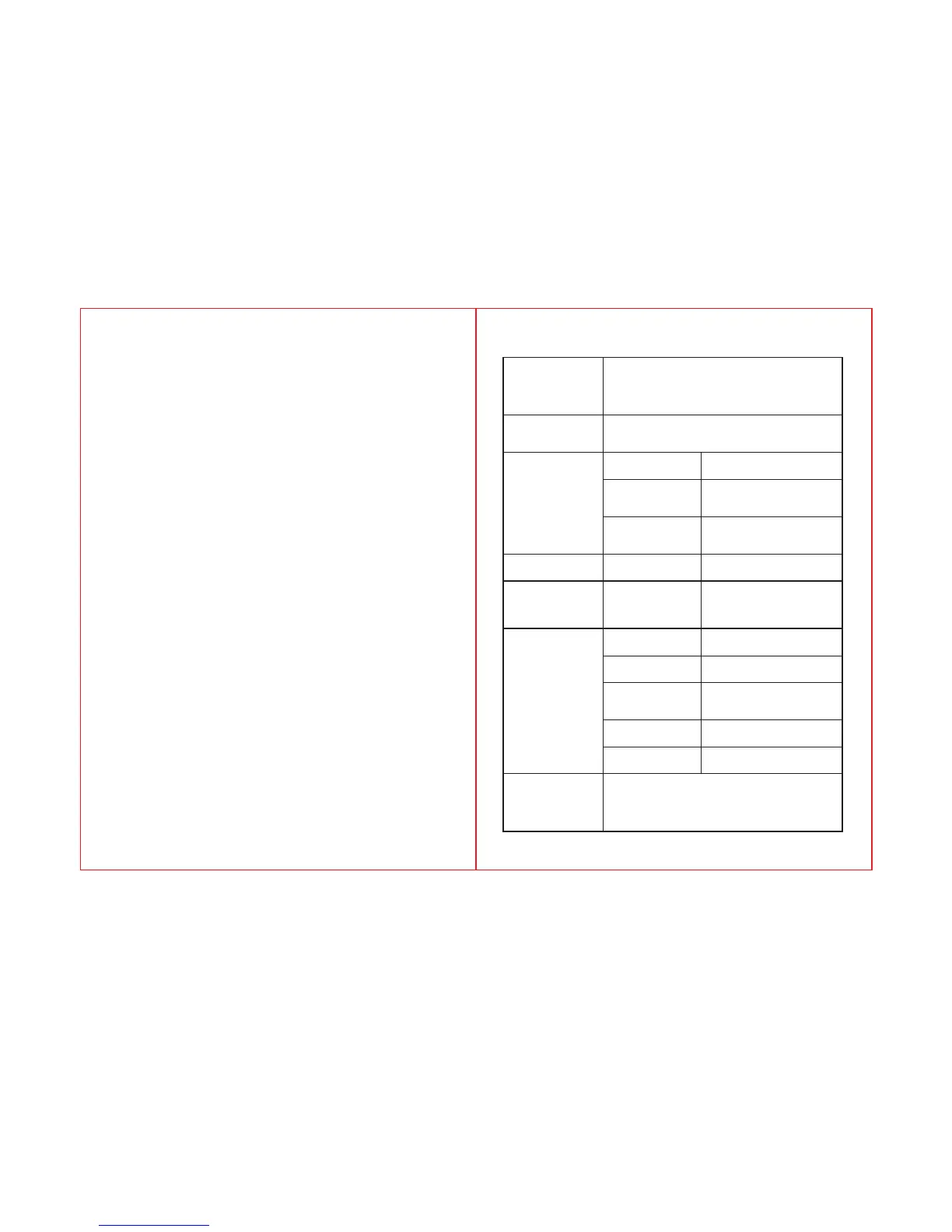13 14
TROUBLESHOOTING
Microwave oven
interference
Radio and TV may experience interference when the
microwave oven is operating. This is normal and similar to the
interference you many notice from small electrical appliances
like mixers, vacuum cleaners, and electric fans. Refer to the
FCC Statements section for actions to reduce interference.
Hot air coming out of
the vents or steam on
the door
While cooking/reheating, food may steam. Most of it will
dissipate from the vents, but some may accumulate on a cool
surface such as the microwave door. This is normal.
Microwave won’t
start
A) The power cord is not
plugged in tightly
Unplug the cord, then plug it back
in again after waiting 10 seconds.
B) A fuse has blown or
the circuit breaker
has tripped
Replace the fuse or reset the circuit
breaker (microwave repair should
only be done by professionals).
C) Trouble with
the outlet
Test the outlet with other electrical
appliances or call an authorized
serviceperson for repair.
Microwave does
not heat
The microwave door is
not closed properly
Close the door properly.
Glass turntable
makes noise when
the microwave is
operating
The roller rest
and/or bottom of
the microwave may
be dirty
Clean your microwave according to
the provided cleaning instructions.
Voice functionality is
not working
A) Alexa control has
not been setup
Refer to page 6 for instructions to
setup Alexa control.
B) Child lock is enabled Disable child lock by following the
instructions on page 11.
C) Wi-Fi is not working Check that your router is working
or contact your internet service
provider.
D) Wi-Fi password
has changed
Reset the device and set
it up again.
E) Wi-Fi access point or
router has changed
Reset the device and set
it up again.
The microwave oven
LED clock does not
display the correct
time zone after
Alexa setup
If the microwave oven does not display the correct time zone
after setting it up for Alexa control, go to the microwave
oven Settings page in the Alexa App to set the desired time
zone for the microwave oven clock.
Microwave defrosting
• Remove food from packaging before defrosting. Do not use foam trays and plastic wraps
because they may not be heat stable at high temperatures. Melting or warping may
cause harmful chemicals to migrate into food.
• Cook meat, poultry, egg casseroles, and sh immediately after defrosting in the
microwave oven because some areas of the frozen food may begin to cook during the
defrosting time. Do not hold partially cooked food to use later.
• Cover foods with a lid or a microwave-safe plastic wrap to hold in moisture and provide
safe, even heating.
• Heat ready-to-eat foods such as hot dogs, luncheon meats, fully cooked ham, and
leftovers until steaming hot.
• After reheating foods in the microwave oven, allow standing time. Then, use a clean food
thermometer to check that food has reached 165°F.
Containers and wraps
• Only use cookware that is specially manufactured for use in the microwave oven. Glass,
ceramic containers, and all plastics should be labeled for microwave oven use.
• Plastic storage containers such as margarine tubs, take-out containers, whipped topping
bowls, and other one-time use containers should not be used in microwave ovens. These
containers can warp or melt, possibly causing harmful chemicals to migrate into the food.
• Microwave plastic wraps, wax paper, cooking bags, parchment paper, and white
microwave-safe paper towels should be safe to use. Do not let plastic wrap touch foods
during microwaving.
• Never use thin plastic storage bags, brown paper or plastic grocery bags, newspapers, or
aluminum foil in the microwave oven.
For updated or additional information about safe food handling and cooking, visit
www.foodsafety.gov.
