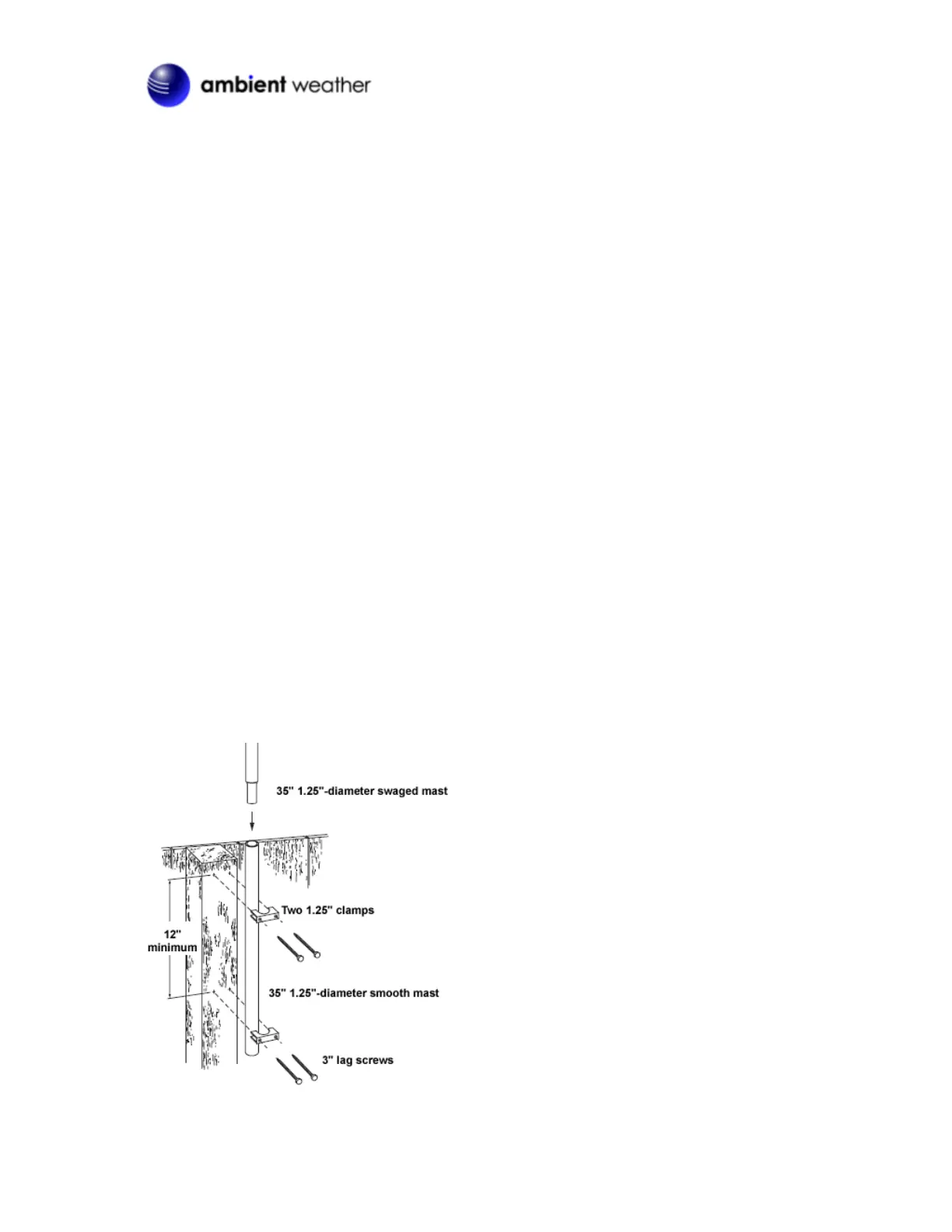Page 2
Ambient Weather
6845 W. Frye Road
Chandler, AZ 85226
TEL 480-346-3380 FAX 480-346-3381
www.AmbientWeather.com
Important Installation Instructions
CAUTION: Any metal object may attract a
lightning strike, including your weather station
and tripod.
Never install your weather station in a
thunderstorm.
We recommend properly grounding the tripod to
avoid extensive damage to the weather station
and structure. Consult a licensed electrician or
local lightning detection expert prior to installing
a ground wire.
Mounting Pole Installation
1. In a fence post or other flat vertical
surface, drill two holes, using one of the
1-1/8” saddles as a guide.
2. Drill another set of holes at least 12”
away from the first holes.
3. Using the lag screws, secure the saddles
and into the post.
4. Tighten the lag screws until the tube
will not slide up or down.
5. Insert the swaged end of the support
tube in the open top of the extension
tube.
