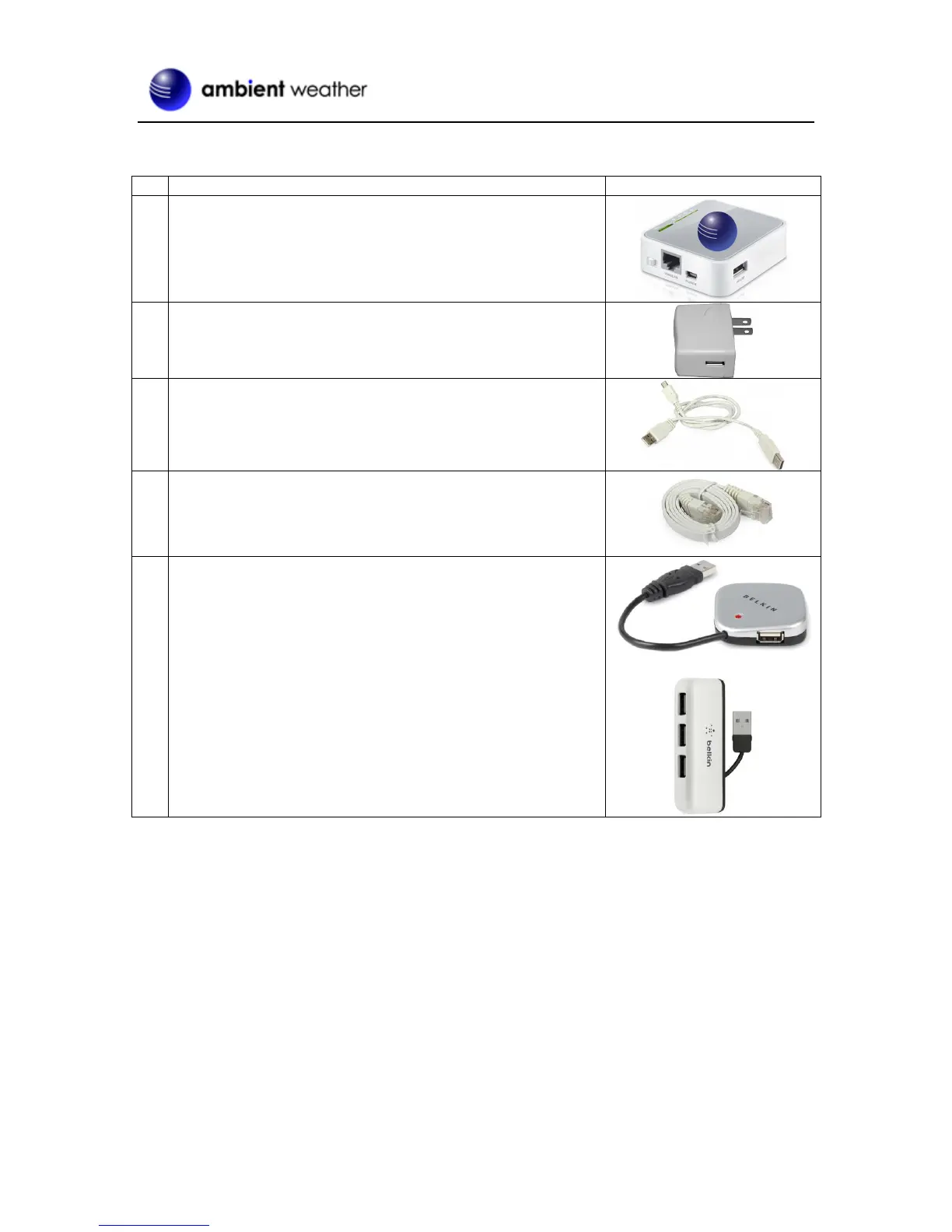Version 1.10 ©Copyright 2016, Ambient LLC. All Rights Reserved. Page 3
2. Packing List
The packing list is as follows:
WeatherBridge Power Adapter
WeatherBridge Power USB Cable
USB Hub Converter (optional)
Figure 1
3. Connections
There are two weather station connections supported by the WeatherBridge:
1. USB (reference Section 3.1)
2. TCPIP (reference Section 3.2)
3.1 USB Connection
Connect the WeatherBridge as follows (reference Figure 2 and Figure 3X):
1. Connect the weather station USB connection into the USB port on the WeatherBridge.
Note: If you have a Davis Instruments WeatherLink 6510USB USB data logger, connect one
end of your data logger into the console (refer to the 6510USB data logger instructions), and
