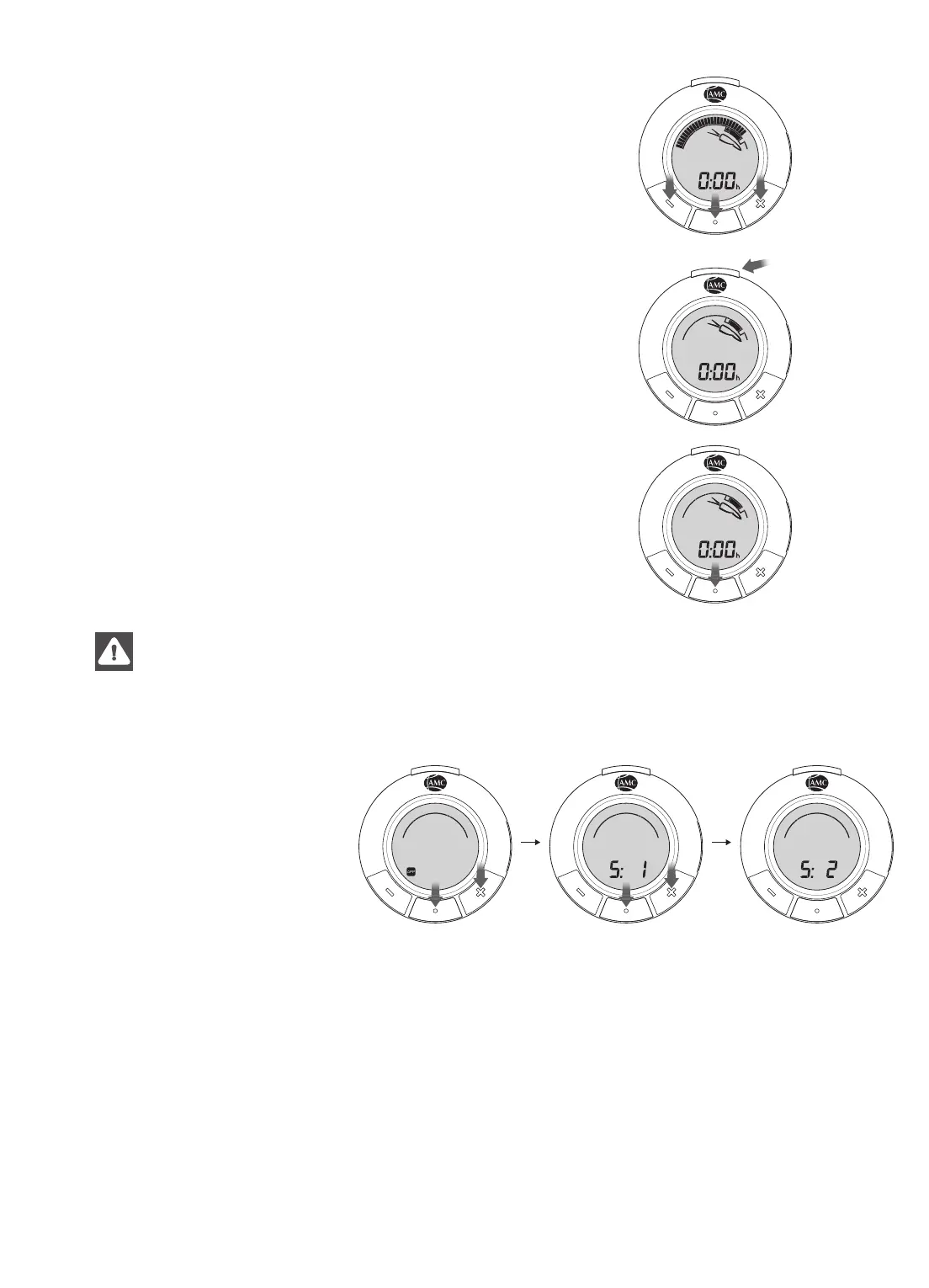25
2.4.7 Switching the acoustic signal o
Press any button.
Otherwise the acoustic signal switches o after 1 minute.
2.4.8 Removing the Audiotherm from the Visiotherm
Press the unlock button and remove Audiotherm.
2.4.9 Switching the Audiotherm o
Keep middle button pressed for about 2 seconds.
After use, always remove the Audiotherm from the Visiotherm.
Never immerse the Audiotherm in water or put it in the dish-
washer.
2.5 Additional features
2.5.1 Changing the
sound
Switch on.
Simultaneously press
the
+-button and
middle button.
A Melody (S: 1) or Beep (S: 2) can be selected.
2.5.2 Mode for visually impaired people
The Audiotherm has a mode for the visually impaired (S: 0). It can be activated with the Audiotherm
app. In this mode, when selecting the cooking programs a dierent sequence of sounds is played for
each one. In addition, the respective sounds for “increase level” (
+) and “decrease level” (–) are dier-
ent. All other sounds match the “Beep” mode (S: 2).