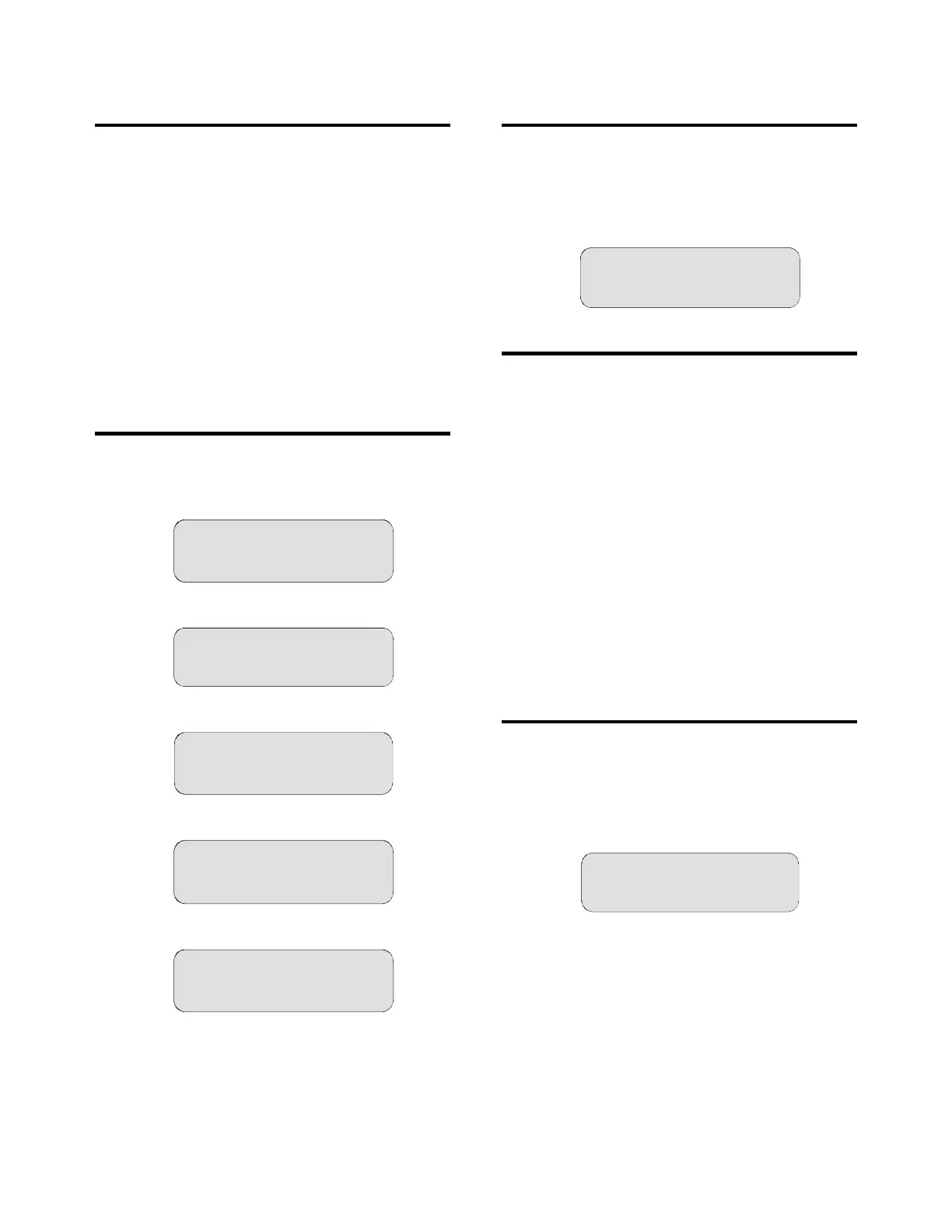AD T
OUCH
T
RACKER
Installation Instructions
4 8000-1658-02, Rev. C American Dynamics
Setting the Baud Rate
The AD T
OUCH
T
RACKER
supports four baud rates:
1200, 2400, 4800, and 9600 baud. The default
setting for the baud rate is 1200.
Note:
The T
OUCH
T
RACKER
will not operate if you set
the baud rate incorrectly. Be sure that the baud
rates for the T
OUCH
T
RACKER
and switch are set to
the same value.
1. Use the number buttons to enter the baud rate
(1200, 2400, 4800 or 9600).
2. Press
F1
(located to left of the LCD).
No prompts appear on the screen to inform you
that the baud rate has been changed.
Tracker Ball Calibration
1. Press the
Calibrate
button.
The following message appears on the LCD:
Push Tracker Ball Left
2. Push the Tracker Ball to the left.
The following message appears on the LCD:
Push Tracker Ball Right
3. Push the Tracker Ball to the right.
The following message appears on the LCD:
Push Tracker Ball Down
4. Push the Tracker Ball towards you.
The following message appears on the LCD:
Push Tracker Ball Up
5. Push the Tracker Ball away from you.
The following message appears on the LCD:
Release Tracker Ball
6.
Release the Tracker Ball.
Calibration is complete.
Displaying Calibration Values
1. Use the number buttons to enter
34
, then press
Calibrate
.
Information similar to the following will appear
on the LCD:
LD2 R00 UD6 D9D
10 10 10 10
2. Press
LCD Clear
to refresh the LCD.
Selecting LCD Language
The T
OUCH
T
RACKER
supports a number of different
languages including:
•
English
•
Italian
•
French
•
Portuguese
•
German
•
Spanish
To change the language of prompts appearing on
the LCD, do the following:
1. Use the number buttons to enter
35
, then press
Calibrate
.
2. Use the
Next
button to scroll through the
available languages.
3. Press
Ack
(Enter)
when the correct language
appears on the LCD.
The T
OUCH
T
RACKER
resets. All future messages on
the LCD will appear in the selected language.
Displaying the Firmware
Version
1. Use the number buttons to enter
100
, then
press
F1
.
The firmware information appears on the LCD.
F 0701-2490-0100
E 0701-2491-0100
The information appearing after the “F” is the
Flash version.
The information appearing after the “E” is the
EEPROM version.
2. Press
LCD Clear
to refresh the LCD.
