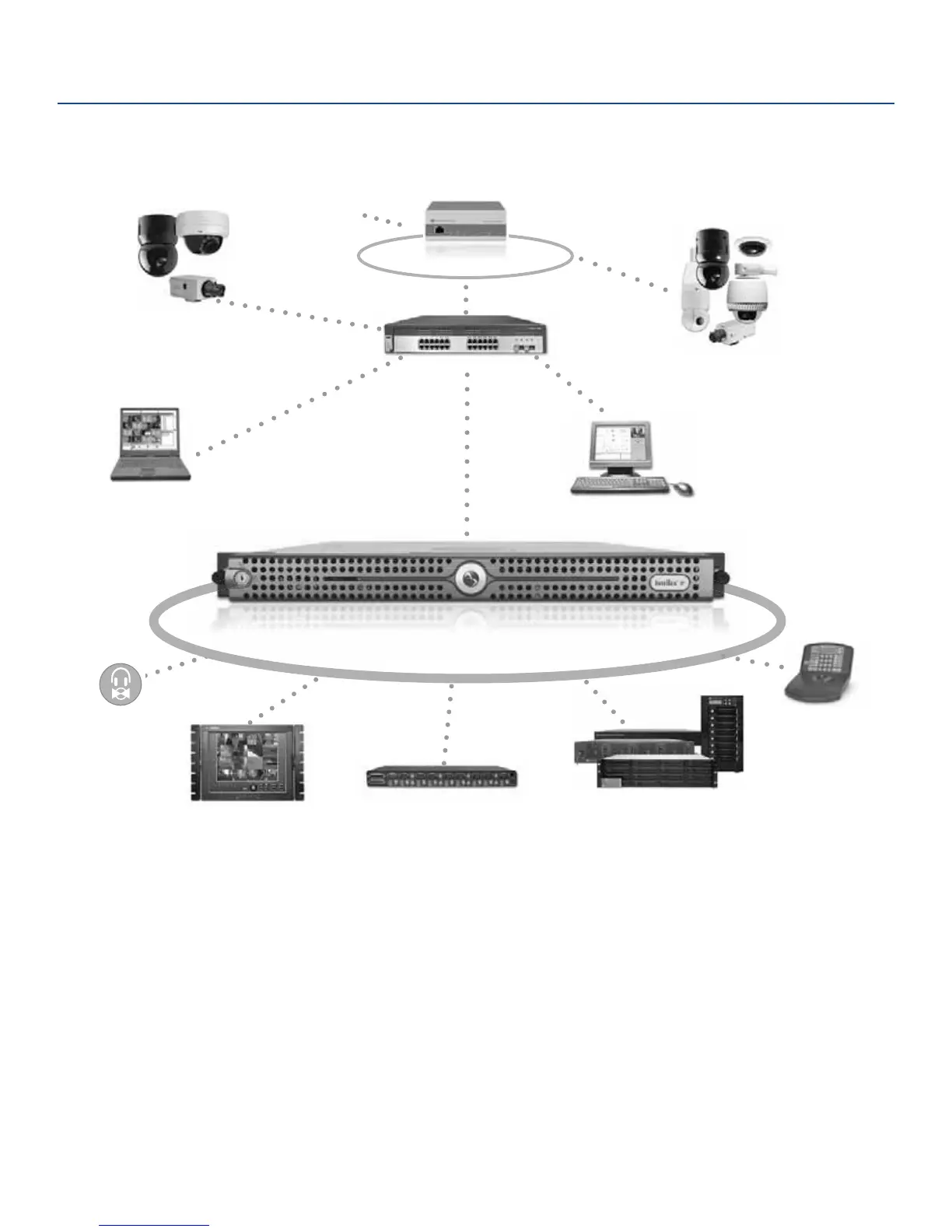American Dynamics 77
Network Client
Switch
KVM Switch
Monitor
Intellex API
ADTT16E Touch
Tracker Controller
Analog Fixed Cameras,
SpeedDomes, or
Mini-Domes
Audio
In/Out
Input and Output
Alarms
4-channel IP Encoder
IP Fixed Cameras,
SpeedDomes, or
Mini-Domes
Network and Digital Video
Storage Devices*
Intellex IP
SYSTEM DIAGRAM
With Intellex IP, you can connect both IP cameras and - via video encoders - analog fixed cameras and SpeedDome programmable dome
cameras. Network Client lets you access surveillance video directly from your computer network while a switched network minimizes the impact
on bandwidth by segregating the traffic generated by the cameras and video encoders from the rest of the system. You can expand your storage
capacity by adding up to three ESMs and get interoperability with 3rd party software for access control, point of sale systems, and other
applications that integrate with the Intellex API. Intellex IP is compatible with all Intellex platforms and the Intellex API.
* ESM compatible with only Intellex DVMS, LT, or IP; RAID Storage System is compatible with Intellex Ultra v4.0 Service Pack 1 (v4.03) or higher.
Intellex IP
