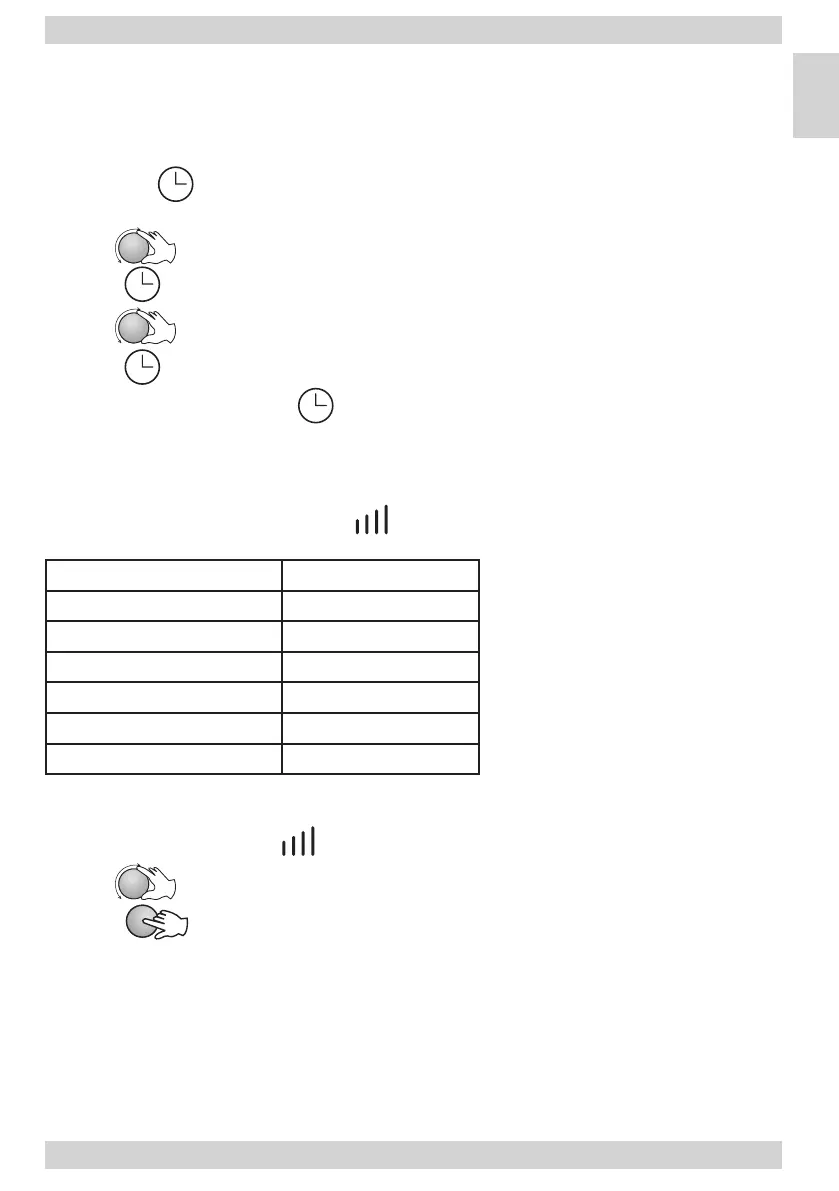35
EN
OPERATION
Each time a button is touched, a beep will sound to acknowledge the touch.
SETTING DIGITAL CLOCK
For example: Suppose you want to set the oven clock time to 8:30.
1. Press the button once or twice to set clock in 12-hour cycle or in 24-hour
cycle.
2. Turn dial to indicate the hour digits 8.
3. Press button once
4. Turn to indicate the minute digit 30.
5. Press , button once to conrm the setting.
Note: During cooking, press , to check present time.
MICROWAVE COOKING
To cook with microwave power alone, the longest cooking time is 95 minutes.
Select power level by pressing the :
Button (press) Cooking power
Once 100%
Twice 80%
3 times 60%
4 times 40%
5 times 20%
6 times 00%
For example: Suppose you want to cook for 5 minutes at 60% of microwave power.
1. In standby mode, press
repeatedly to select cooking power.
2. Turn to 05:00.
3. Press .