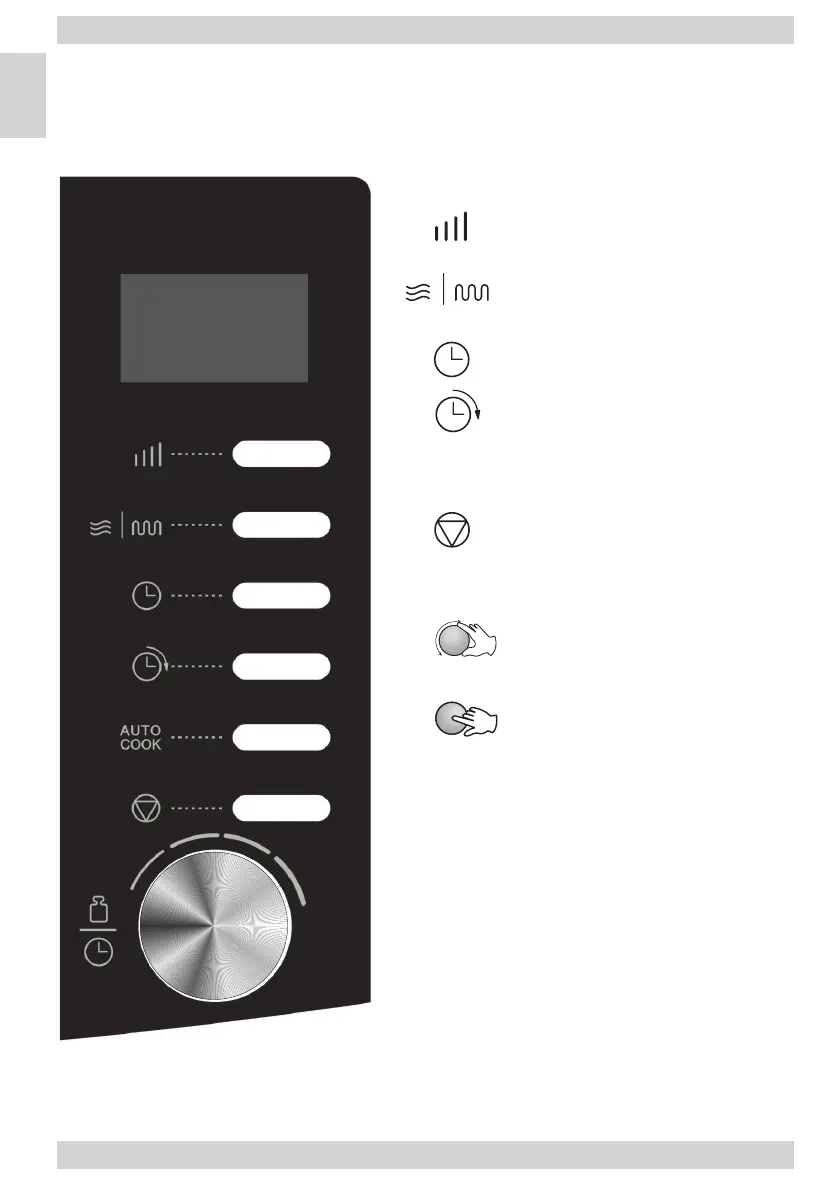34
OPERATION
EN
Thismicrowaveovenhasamodernelectronicprogrammertoadjustthe
parametersofcookingorreheating.
ControlPanel
Cooking time, power, action indicators, and clock
time are displayed.
Touch this button a number of times to
set microwave cooking power level.
Press to set a grill or combination
cooking program.
Touch this button to set the oven clock.
Touch to preset a cooking program
start at an appoint time automatically.
Touch to set auto cooking.
Press to cancel setting or reset the
oven before setting a cooking program.
Press once to temporarily stop cooking, or
twice to cancel cooking altogether.
It is also used for setting child lock.
Turn the dial to set the oven clock time
or input cooking time.
Turn the dial to set food weight.
Press the dial to start cooking program
or set quick start cooking program.