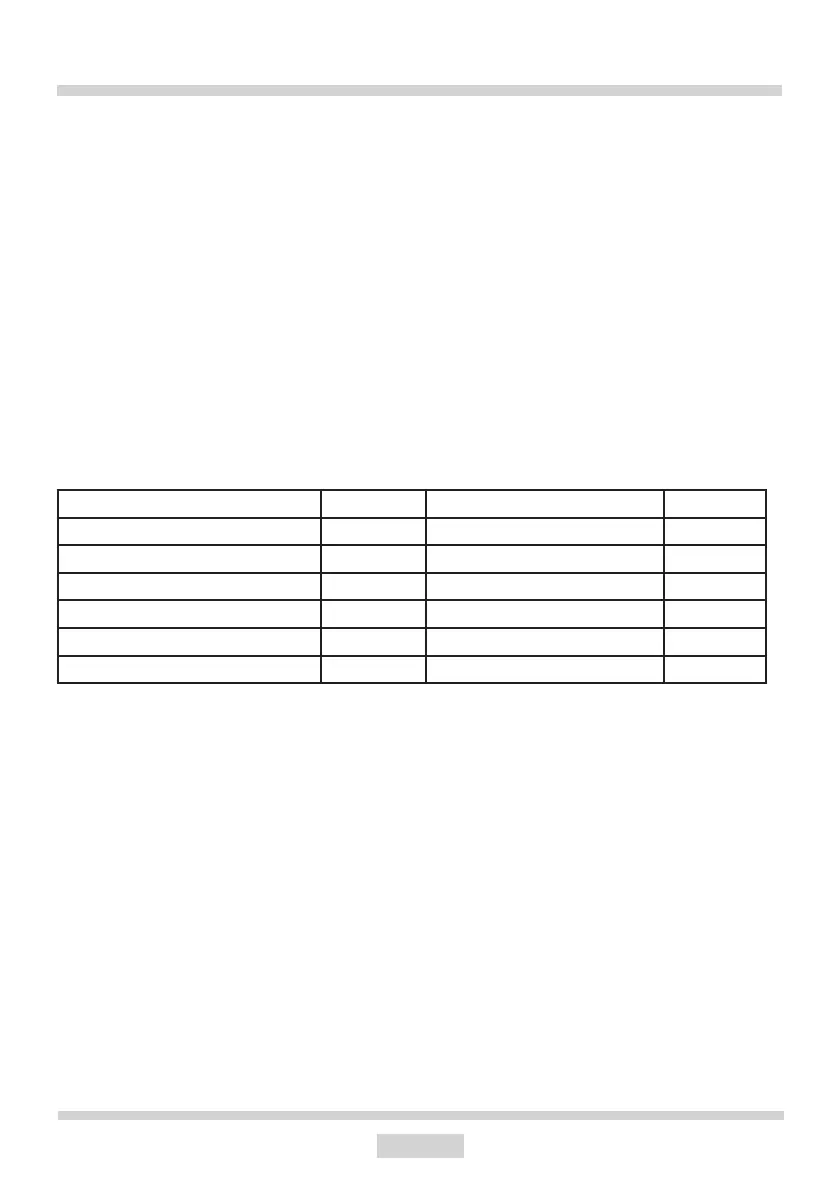68
EN
This is a 12 and 24 hours clock. You can take the steps below to set the clock.
1. Press Clock/Weight button once or twice.
2. Rotate the Menu/Time dial until the correct hour is displayed.
3. Press Clock/Weight button.
4. Rotate the Menu/Time dial until the correct minute is displayed.
5. Press Clock/Weight button to conrm.
Microwave cooking allows you to customize cooking power and time. First, select
a Power Level by pressing the Power Level button (see the table below). Maxi-
mum cooking time is 95 minutes.
Suppose you want to cook for 5 minute at 60% Power Level.
1. Open the door and place the food into the oven, close it.
2. Press Power Level button till the screen show the intended power.
Press Power Level button Power Press Power Level button Power
Once 100%(P100) 7 times 40%(P-40)
Twice 90%(P-90) 8 times 30%(P-30)
3 times 80%(P-80) 9 times 20%(P-20)
4 times 70%(P-70) 10 times 10%(P-10)
5 times 60%(P-60) 11 times 0%(P-00)
6 times 50%(P-50)
3. Use the Menu/Time dial to enter cooking time until the correct cooking time
(5:00) is displayed.
4. Press Start/Quick Start button to start.
NOTE:
You can check the power while cooking is in progress by pressing the Power
Level button.
After the cooking time ends, the system will beep once and End is displayed.
Before starting another cooking session, press any pad or open the door to clear
the display and reset the system.