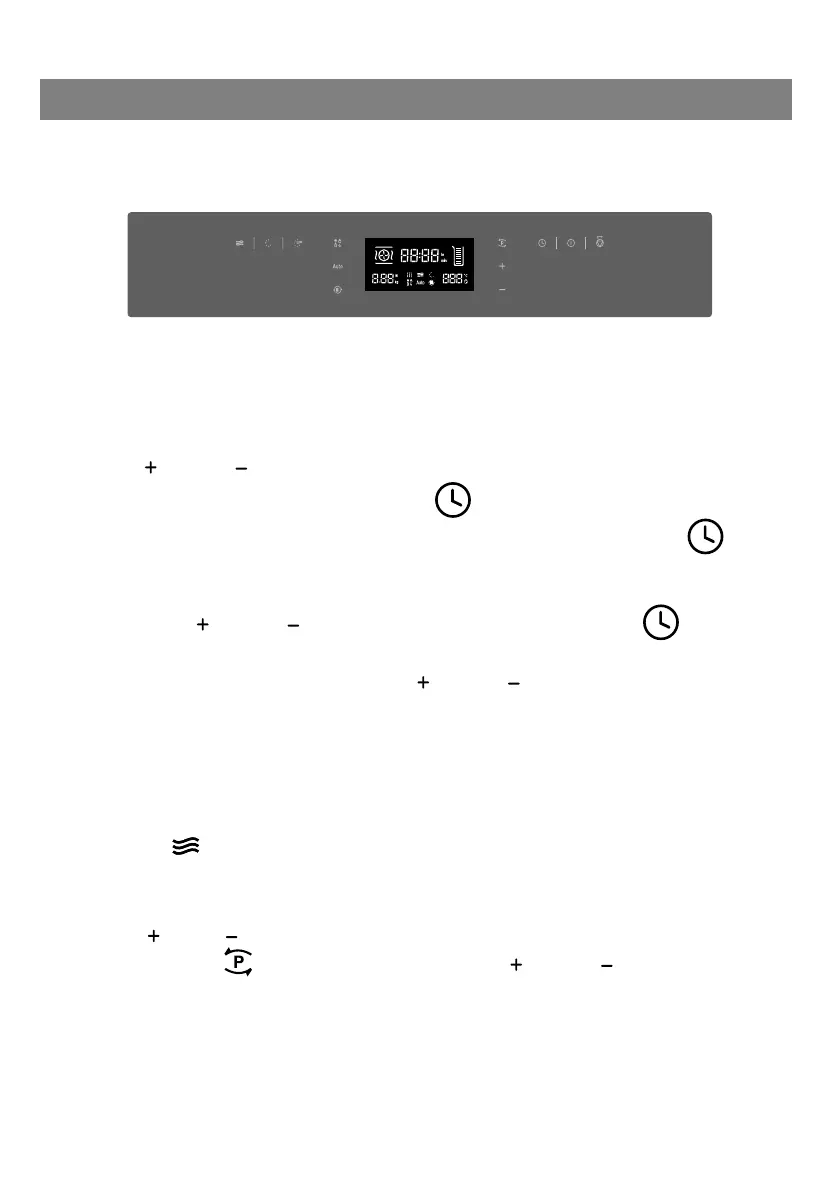Control Panel
This microwave oven uses modern electronic control to adjust cooking parameters
to meet your needs better for cooking.
When the microwave oven is electrified, "00:00" will blink, buzzer will ring once.
2) After you have set the right time, press " ". The clock has been set.
Note: 1) If you want to change the time, you have to press and hold the " "
to confirm the setting.
1.Clock Setting
button for 3 seconds. The actuall time disappears and then the time will
blink in the display.
button
1) to set the right time(between 00:00 and 23:59.)
Press" " or " " to set the new time and press the " "
Press " " or " "
2) When you set the clock, press " " or " " when adjusting 10MIN,
short press time (each time you adjust 1MIN).
2. Microwave Cooking
1) Press the " " button to activate the microwave function. "01:00" lights in
current power will be confirmed automatically.
the display and the microwave icon appears. If no operation in 10 seconds, the
ress " " or " " to set the
(between 100W to 900W)
OPERATION INSTRUCTION
14
Press " " or " " to
microwave power. If you want to change the
adjust the
power,
ess " " button pr and then
p
power.
microwave
2)
