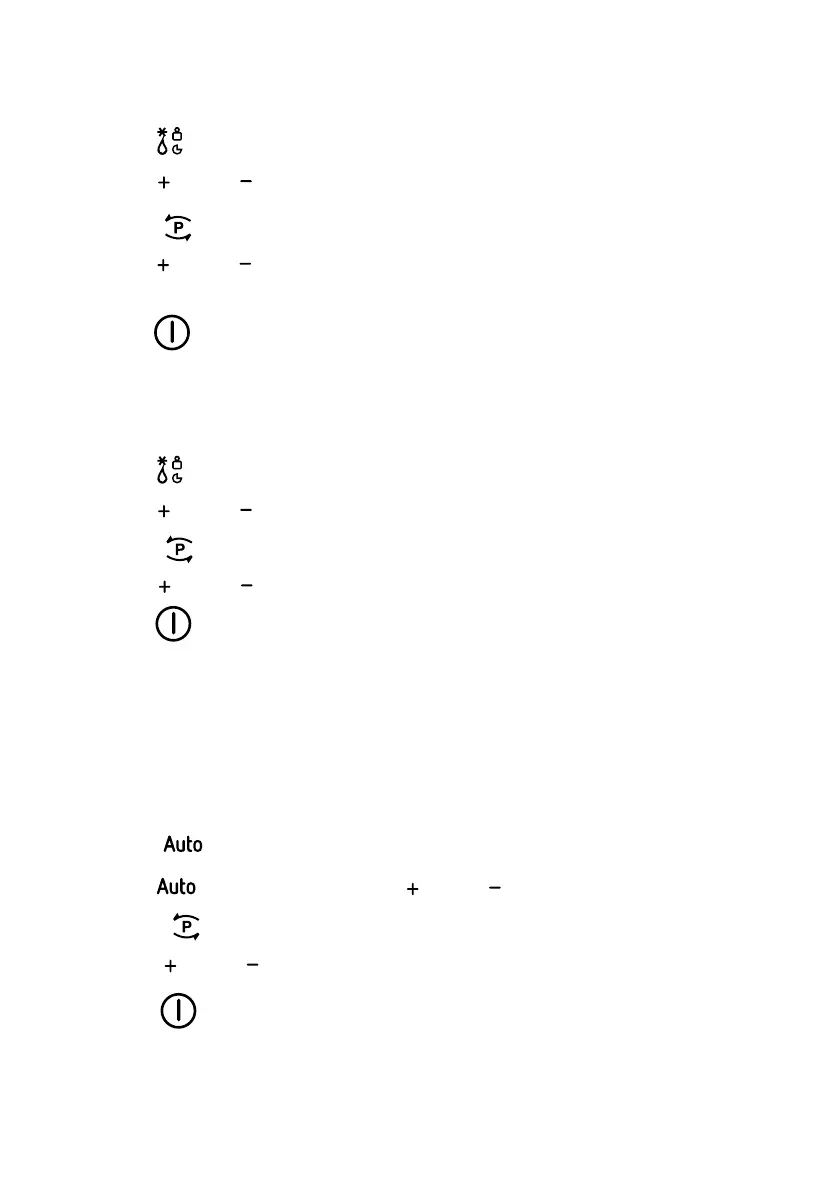1) Press " " to activate the defrosting function.
" button.
2) Press " " or " "to select the D01 mode or D02 mode.
21
1
from 0 to 0g(D0 10 50 2) .
1) Press " " to activate the defrosting function.
" button.
2) Press " " or " "to select the D03 mode.
12. Defrost By Time
3) Press "
Press " "or " " to select the defrost time. The MAX time is 90 minutes.
4) Press " " button to start defrosting.
3) Press "
Press " "or " " to select weight of food from 200 to 1000g(D01) or
4) Press " " button to start defrosting.
1) Press " " button to activate the Auto Cook.
There are 1 automatic cooking programs. You only have to choose the program
and set the weight. The power, the time and the temperature are already set.
2) Press " " for times or press " " or " " to select the menu.
13. Auto Cook
3
6) Press " " button to start cooking.
4) Press " " button.
5) Press " "or " " to select weight of the food.
1. Defrost By Weight
