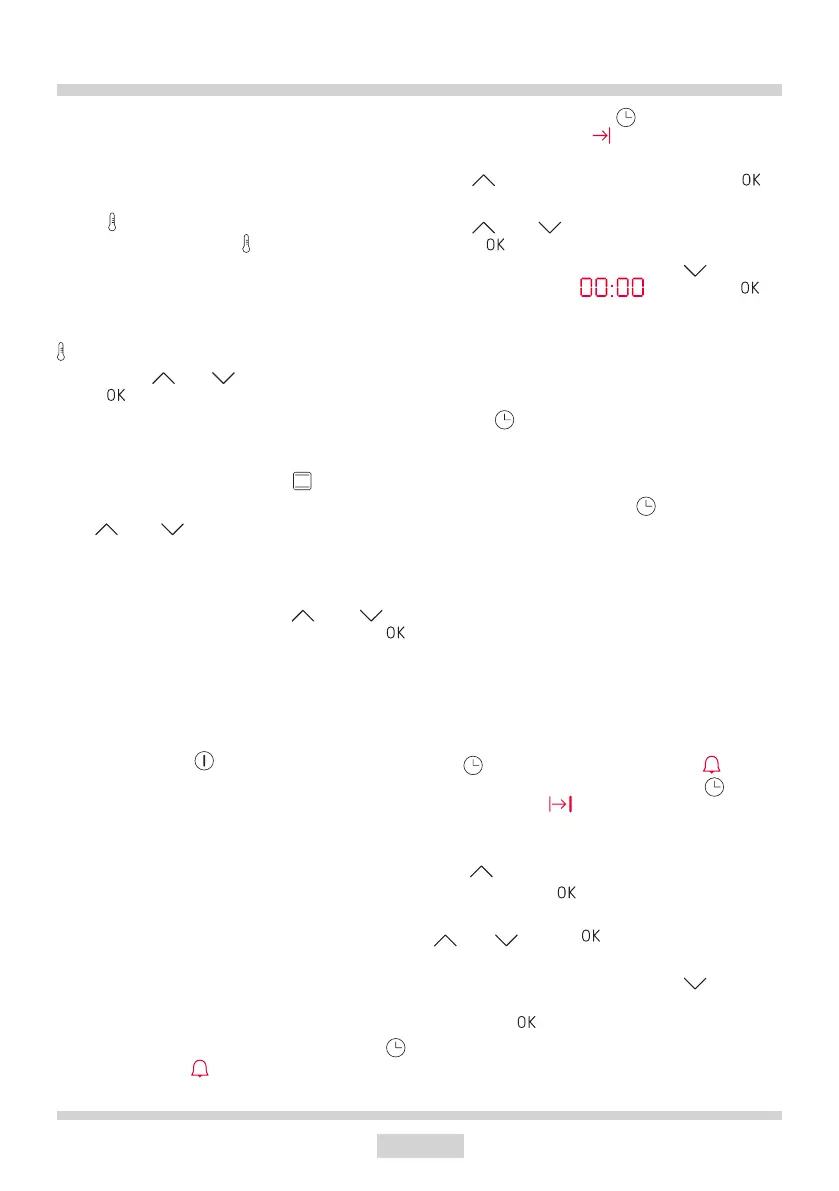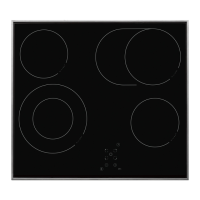17
OPERATION
any sensor to mute the beeping.
Preview and modify settings during oven
operation
Touch once to check the temperature inside
the oven cavity. Touch again to check the
set temperature. Touch again to displaying
the current time.
To adjust the set temperature, touch and hold
and the currently set temperature will be dis-
played. Use and to adjust it as needed.
Touch to conrm the new temperature. The
new temperature is not set until conrmed.
To change the oven function during oven
operation, touch and hold the sensor and
currently set oven function will be displayed.
Use and to select a new oven func-
tion. When you conrm the new function, the
temperature will be displayed (currently set
temperature, not the default temperature for
a given oven function). Use and to
adjust the temperature as needed. Touch
to conrm and the appliance will operate with
the new settings.
End oven function
Touch and hold to end the oven func-
tion. By default the oven functions operate
indenitely, but you can set the oven to turn
o using timed operation function of delayed
timed operation function. The only exception
is the pyrolytic cleaning function, which can-
not be modied.
Timed operation
In this mode the oven will turn o after a set
duration. You can set the duration from 1
minute to 10 hours. To set timed operation
for any oven function, touch and hold the
sensor, and the timer symbol ashes in
the display. Touch the sensor again, the
display will show the symbol. Now you can:
Use to set the duration and touch to
conrm.
Use and to adjust the time settings.
Touch to conrm the adjusted setting.
To cancel timed operation use to adjust
duration down to and touch to
conrm.
Timed operation will interrupt the active oven
function. When the set Duration has elapsed,
you will hear beeping. Touch any sensor
except to mute the beeping. When the
beeping is muted the appliance enters the
operation mode.
Note: When you use the sensor to mute
the beeping, the appliance will allow you to
adjust the Duration time.
Delayed timed operation
You can set the oven to start at a specic
time and operate for a set Duration. You
can delay the oven start from 1 minute to 10
hours, and set the Duration for up to 10 hours.
To activate the delayed timed operation, rst
set the timed operation. Then touch and hold
the sensor again and the timer symbol
will ash on the display. Touch the sensor
twice, and the pictogram will ash on the
display. Now you can:
Use to set the time for the oven to turn o
and then touch to conrm.
Correct the oven on time with the sensors
and . Touch to conrm the adjusted
setting.
To cancel timed operation use to adjust
duration down to the lowest possible value
and touch to conrm.
Timed operation will interrupt the active oven
function. When the set time has elapsed, you
