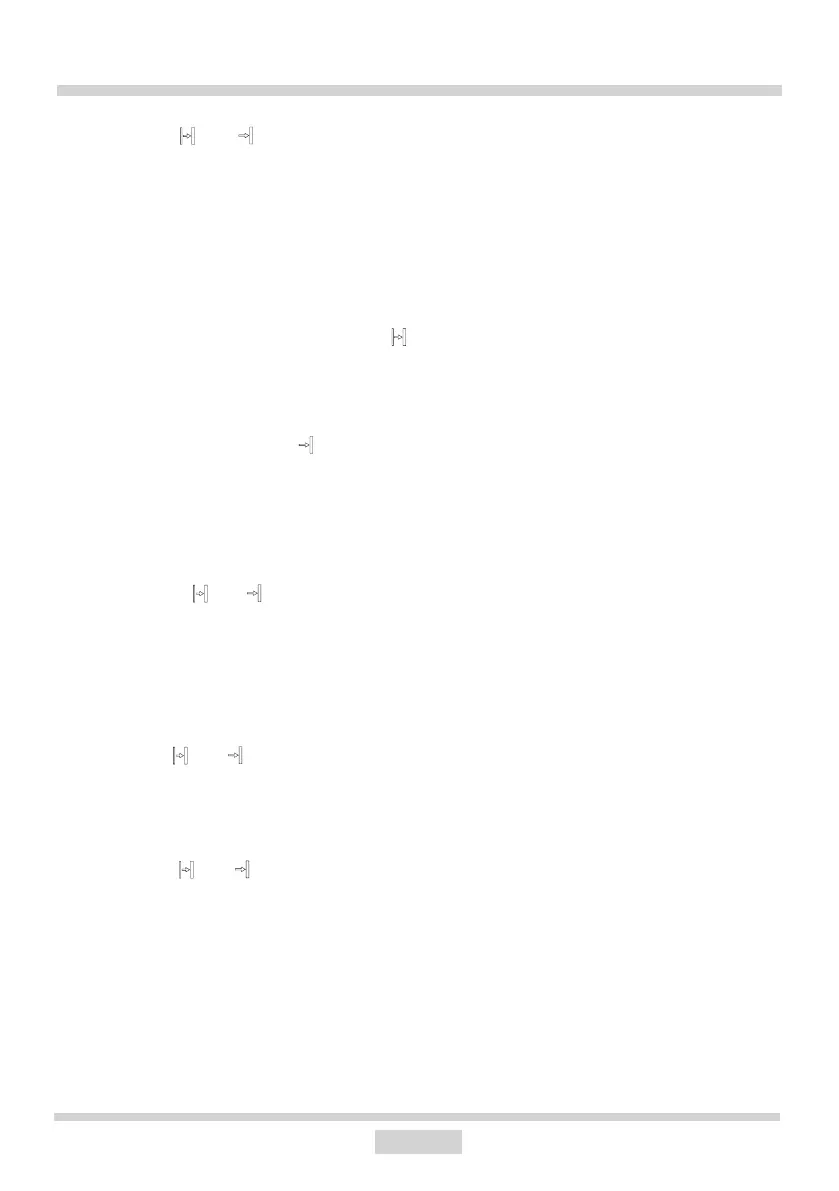21
OPERATION
Press and hold < / > or OK to mute the
alarm. The and will be o and the
display will show the current time after
approximately 7 seconds.
Delayed timed operation
In order to set the appliance to switch o at a
specic time after a set Duration has elapsed,
set the Duration and the End Time:
Press OK repeatedly until the display
shows dur (duration) briey and the
symbol will be ashing,
set the desired Duration using the < / >
button as for timed operation.
Press OK repeatedly until the display
shows End briey and the symbol will
be ashing,
set the End Time using the < / > buttons
to a maximum of 23 hours and 59 minutes
ahead,
set the function selector knob and the
temperature selector knob to preferred
settings. The and functions are now
active. The appliance will switch on at
End Time minus Duration (i.e. if the set
Duration is 1 hour and the set End Time
is 14:00, the appliance will automatically
switch on at 13:00).
Once the Duration time has elapsed the oven
will turn o automatically. You will hear an
alarm and the and will be ashing,
Set the oven function selector knob and
the temperature selector knob in o posi-
tion,
Press and hold < / > or OK to mute the
alarm. The and will be o , and the
display will show the current time after
approximately 7 seconds.
Cancel Minute Minder settings:
press the OK button to select the minute
minder,
press the < / > buttons
Change the beep tone
You can change the beep tones as follows:
Press and hold the < / > button simultane-
ously,
press OK to select tone, and the display
will ash:
press < / > to select the desired tone:
use the > button to select tones 1 to 3
use the < button to select tones 3 to 1.
Adjust display brightness
You can adjust display brightness 1 to 9,
where 1 is the darkest and 9 is the brightest.
The brightness setting applies to an inactive
control panel, i.e. when none of controls are
used 7 seconds.
You can adjust display brightness as follows:
simultaneously press the < / > buttons
press OK repeatedly to select the bri
(brightness) setting — the settings can
be accessed in sequence ton (tone) and
bri (brightness).
use the < / > buttons to select the desired
brightness
use the > button to select tones 1 to 9
use the < button to select tones 9 to 1.
Note:
The display is at its brightest setting when
active, i.e. a control was touched within the
last 7 seconds.
Night Mode
The display is dimmed during the night hours
22:00 — 06:00.
Cancel settings
Timer and delayed timed function settings
may be cancelled at any time.
Cancel the delayed timed function settings:
Press and hold the < / > button simultane-
ously,
